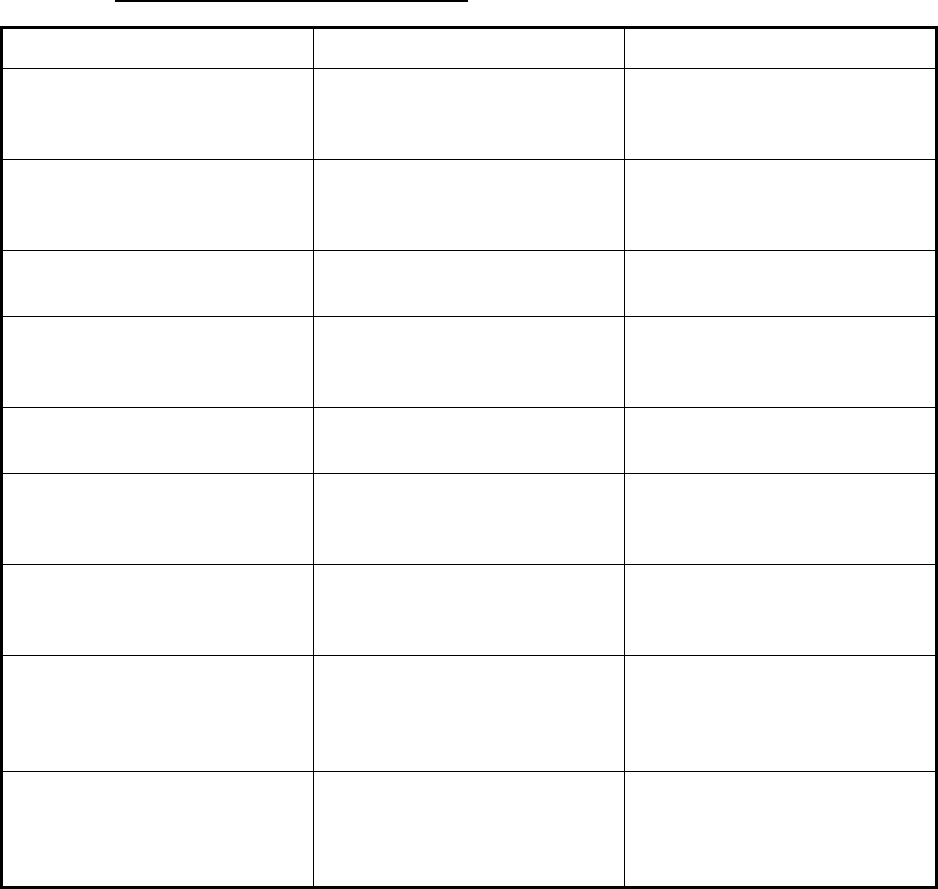
4. ROUTES
4-6
Error messages in Easy Routing
4.3 How to Extend a Route on the Screen
You can extend a route from the last point on the route. This is useful when you want
to travel beyond the last point in a route.
1. Put the cursor on any leg of the route then press the ENT key.
2. Select [EXTEND] from the context-sensitive menu then press the ENT key.
3. Drag the cursor to where you want to extend the route. A dashed line runs be-
tween the last point and the cursor.
4. Press the ENT key. The dashed line is replaced with a solid line and the point is
numbered with the next sequential point number of the route.
Error message Meaning Remedy
Latitude of the defined points is
greater than 80°. Route has not
been calculated.
The latitude of the points is over
80°N/S.
Reselect the points.
No charts with Easy Routing
data found. Calculation cannot
be started.
You tried to use Easy Routing
with no chart data.
Insert appropriate chart card.
Route calculation has been
halted.
You canceled route calculation. –
Route has not been calculated. Route cannot be calculated in a
situation other than those men-
tioned above.
Reselect points and try the cal-
culation again.
Route is too complex, calcula-
tion could not complete.
The route is too complex to cal-
culate.
Try to select a slightly different
set of points.
Start and destination points are
too far away. Calculation can-
not be stored.
The start and destination points
are more than 100 NM apart.
Reduce the distance between
points to 100 NM or less.
Start and destination points
placed in the same position.
Route has not been calculated.
Start and destination positions
are the same.
Select different positions.
Start or destination point of
route cannot be moved to a
navigable position on water.
Route has not been calculated.
One or both points of the route
are on land or on a forbidden ar-
ea.
Reselect the points.
Timeout has been exceed.
Route has not been calculated.
The route could not be generat-
ed within the time specified with
[TIMEOUT] in the [EASY
ROUTING] menu.
Retry the calculation.


















