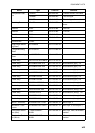iv
TABLE OF CONTENTS
FOREWORD ...................................................................................................................ix
SYSTEM CONFIGURATION ..........................................................................................xi
EQUIPMENT LISTS.......................................................................................................xii
1. OPERATIONAL OVERVIEW .................................................................................1-1
1.1 Controls......................................................................................................................1-1
1.1.1 Control description .........................................................................................1-1
1.2 RotoKey
TM
and Soft Controls ....................................................................................1-5
1.3 How to Turn the Power On or Off...............................................................................1-6
1.4 How to Adjust the Display Brilliance...........................................................................1-6
1.5 2D Plotter Displays.....................................................................................................1-6
1.6 The Cursor .................................................................................................................1-9
1.7 Navigation Data Boxes.............................................................................................1-10
1.7.1 How to select the data to display in a box....................................................1-10
1.8 Home Screen (Display Selection) ............................................................................1-11
1.8.1 How to select a display ................................................................................1-11
1.8.2 How to switch the active screen...................................................................1-11
1.8.3 How to customize the home screen.............................................................1-12
1.8.4 Description of home screen displays ...........................................................1-14
1.9 Display Range..........................................................................................................1-18
1.10 Orientation Mode......................................................................................................1-18
1.11 How to Move the Chart ............................................................................................1-19
1.12 Menu Operation .......................................................................................................1-20
1.13 Object Information....................................................................................................1-21
1.13.1 Simple information .......................................................................................1-21
1.13.2 Detailed information .....................................................................................1-21
1.14 Context-Sensitive Menus .........................................................................................1-22
1.15 Man Overboard (MOB).............................................................................................1-24
1.15.1 How to mark MOB position ..........................................................................1-24
1.15.2 How to stop navigating to a MOB mark........................................................1-24
1.15.3 How to erase an MOB mark.........................................................................1-24
1.16 How to Take a Screenshot.......................................................................................1-24
1.17 Tide Information .......................................................................................................1-25
1.17.1 Tide height information.................................................................................1-25
1.17.2 Tide stream information ...............................................................................1-26
2. TRACK ...................................................................................................................2-1
2.1 How to Show, Hide all Track......................................................................................2-1
2.2 How to Stop Recording Track ....................................................................................2-1
2.3 How to Select Recording Method, Recording In-terval ..............................................2-1
2.4 How to Change the Color of Your Boat’s Track .........................................................2-2
2.5 How to Change the Color of Your Boat’s Track with Sea Surface Temperature .......2-2
2.6 How to Hide, Show Track by Color ............................................................................2-2
2.7 How to Delete Track by Color ....................................................................................2-3
2.8 How to Find Track Information...................................................................................2-3
3. POINTS ..................................................................................................................3-1
3.1 What is a Point?.........................................................................................................3-1
3.2 How to Enter a Point ..................................................................................................3-1
3.2.1 How to enter a point at the current position ...................................................3-1
3.2.2 How to enter a point at the cursor position.....................................................3-2