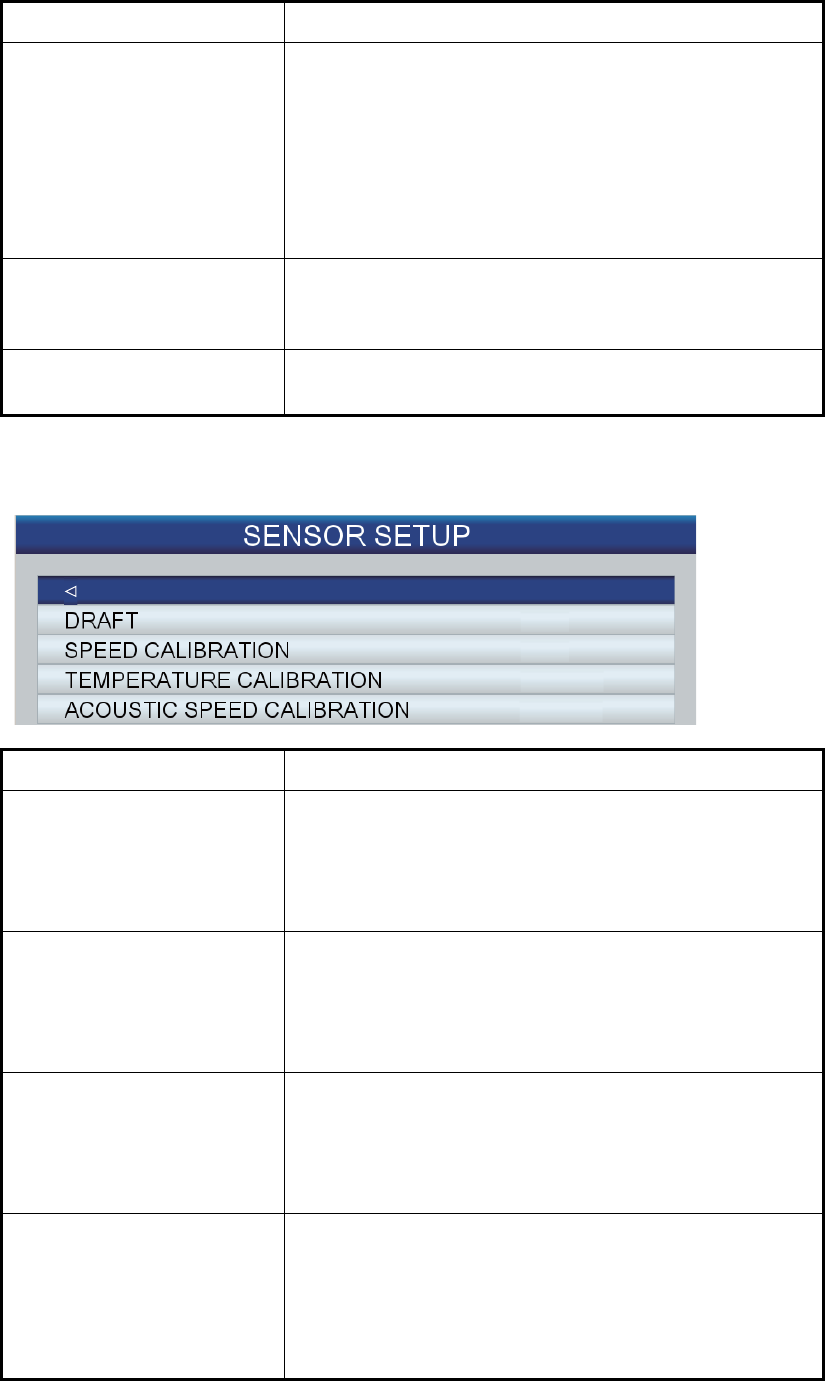
7. FISH FINDER OPERATIONS
7-21
[SENSOR SETUP]: The [SENSOR SETUP] sub menu provides the following fea-
tures.
[50 kHz BOTTOM LEVEL],
[200 kHz BOTTOM LEVEL]
In the default bottom level setting (0), the equipment
judges consecutive strong echoes to be bottom echoes.
If, in that setting, the depth indication is unstable, adjust
the bottom level. If strong vertical lines extend upward
from the bottom echo in the bottom lock display, lower
the bottom level to weaken the vertical lines. If the level
is too low, however, it may be difficult to distinguish bot-
tom fish from the bottom echo.
[SMOOTHING] If echoes appear “spotty” adjust smoothing to smooth
echoes. The higher the setting the greater the smooth-
ing.
[DEPTH INFORMATION] Hide or show the depth indication and select its size,
[Large] or [Small].
Item Function
[DRAFT] The default depth measurement method is the distance
between the transducer and the bottom. To get the depth
from the sea surface to the bottom, enter the ship’s draft.
Entry of the ship’s draft is required if the bottom discrim-
ination display is used.
[SPEED CALIBRATION] If the speed sensor generated speed is not correct, you
can add an offset to correct the on-screen speed indi-
cation. (NMEA format speed cannot be corrected.) For
example, if the indication is +5% faster than the actual
value, enter -5.
[TEMPERATURE
CALIBRATION]
If the temperature sensor generated speed is not cor-
rect, you can add an offset to correct the on-screen tem-
perature indication. (NMEA format temperature cannot
be corrected.) For example, if the temperature indication
is 2° lower than the actual value, enter +2.
[ACOUSTIC SPEED
CALIBRATION]
The velocity of the acoustical pulse through water can
vary depending on water conditions, which can affect the
depth indication. Normally, adjustment of this setting is
not necessary. If you feel the depth indication is continu-
ously wrong, contact a FURUNO agent or dealer for ad-
vice.
Item Function
+0.0 ft
+0%
+0.00°F
+0 m/s


















