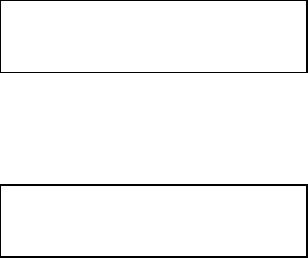
- 24 -
Tutorial Guide:
III. Select the Duplication Speed
This process will allow you to adjust the duplication speed
subject to your various needs.
By default, the duplication speed will be set to the optimal
speed. However, under some circumstances, you might want to
lower down the duplication speed. Those circumstances are as
follows:
• Poor Blank Media Quality – When your media quality is
not good, lowering down the duplication speed is
necessary to make good copies.
• Poor Master Disc Quality – If your master disc
condition is not good, lowering down the duplication
speed will reduce the failure rates greatly.
• Duplication Quality – Overall, the lower the speed, the
higher the quality of your duplicates. If you have time, it
is a good choice to lower down the speed to produce the
best quality duplicates.
When you turn on your duplicator, after it has booted up, you
should see the following signifying your duplicator is ready.
1. Navigate to Speed Selection Menu.
Press UP or DOWN arrow button to navigate to the following
screen.
DUPLICATOR 1.00
1. COPY
DUPLICATOR 1.00
7.Select Burn Speed


















