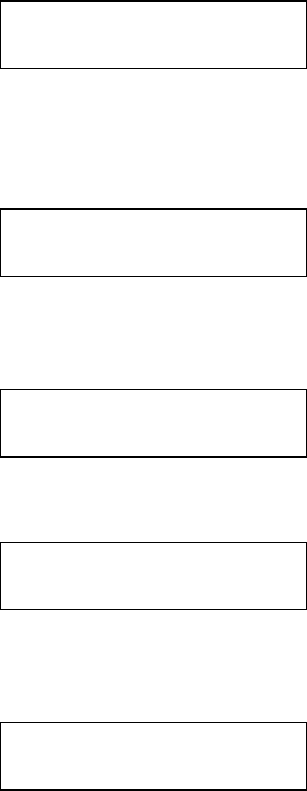
- 49 -
5. Wait until the following screen appears.
6. Use the UP or DOWN arrow button until you see “Track 2” on
the 2
nd
line, and then press “>>” to confirm. A “*” symbol will
appear on the left of “Track 2” like following:
7. Use the UP or DOWN arrow button until you see “Track 4” on
the 2
nd
line, and then press “>>” to confirm. A “*” symbol will
appear on the left of “Track 4” like following:
8. Use the UP or DOWN arrow button until you see following:
9. Press “>>” Once you submit your selection, you shall see the
following:
Total: 2 Trk 9m:47s
*Track 4: 4m:58s
Total: 0 Trk 0m:00s
Track 1: 4m:03s
Total: 1 Trk 4m:49s
*Track 2: 4m:49s
Audio Editing... 3
4m:58s
Total: 2 Trk 9m:47s
Are you done?


















