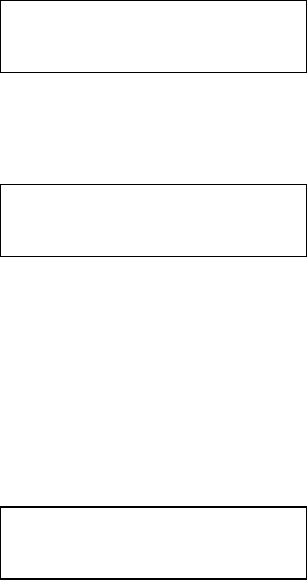
- 31 -
To load your master disc onto a hard drive partition, please do the
following:
1. Make sure the Master Reading Source is set to the Hard
Drive.
2.
It is very important to make sure the Master Reading Source is
set for the Hard Drive in order to avoid unnecessary error
messages. To check the Master Reading Source, please do the
following:
a. Use UP or DOWN arrow button to navigate to the
following screen.
b. Press “>>” to enter Select Source Menu and you shall
see the following:
Make sure it is located at “Hard Drive”. If not, then
you need to press UP or DOWN navigation button to
search for it.
c. Press “>>” to submit your selection. After your
selection has been submitted, you will see the
following:
DUPLICATOR 1.00
8. Select Source
Hard Drive Port 0
WDC WD400EB-75CPF0
DUPLICATOR 1.00
8. Select Source


















