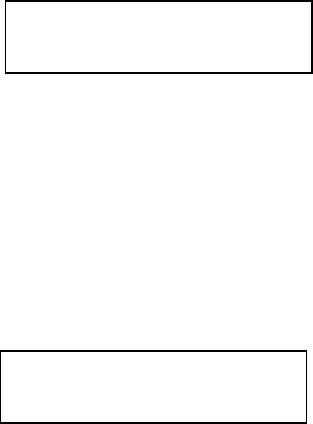
- 33 -
e. Now, you have a choice to load your master disc
into a new (empty) partition or overwrite one of the
existing partitions (if any exists) by
inputting/modifying the name you desire; or you can
simply choose “Auto Generate” to have the system
automatically generate a partition name for you.
Afterwards, simply press the UP or DOWN arrow
button to find your desired selection and press “>>”
to submit your selection. You will see the following
(unless you have chosen “Auto Generate”, then
please skip to Step “h”):
f. Now, you can name the partition you are about to
load into the Hard Drive. To enter the name, you need
to use UP or DOWN button to select the character
and use “>>” or “<<” button to move the cursor
position and once you’ve finished, move the cursor to
“OK” and press “>>”. For example, if I want to name
the partition of your master disc as “FUN”. Then do
the following:
Make sure the cursor is located at the first position:
ix. Press “DOWN” button consecutively until “F” is
displayed.
x. Press “>>” button once to move the cursor to the next
position.
Edit Partition Name
[x ] OK?
Edit Partition Name
[ ] OK?


















