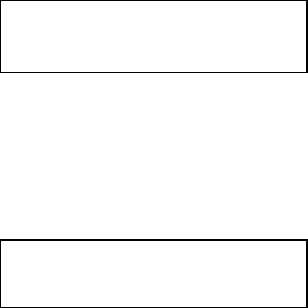
- 44 -
1. Going to the “Edit Audio Track” menu
Press UP or DOWN arrow button to navigate to the following
screen.
2. If your duplicator does not have a Hard Drive installed,
please skip to Step 5. However, if your duplicator does have
a Hard Drive installed, you will see the following:
At this point, you can press UP or DOWN arrow button to
select how you want to mix your audio tracks
Below are your options:
• Hard Drive(if a Hard Drive is Installed):
By choosing “Hard Drive” as the temporary storage
location, you will be instructed to load all of your
favorite songs into the Hard Drive and after you have
selected all of your favorite songs, you will be
instructed to copy them onto a blank 80 min CD-R
media.
• Blank CD-R media:
By choosing “Blank CD-R” as the temporary storage
location, you will be instructed to copy all of your
favorite songs into the blank CD-R you’ve inserted and
after you have finished, you will be instructed to
finalize the CD-R disc.
DUPLICATOR 1.00
11.Edit Audio Tracks
Edit Track To:
Blank CD


















