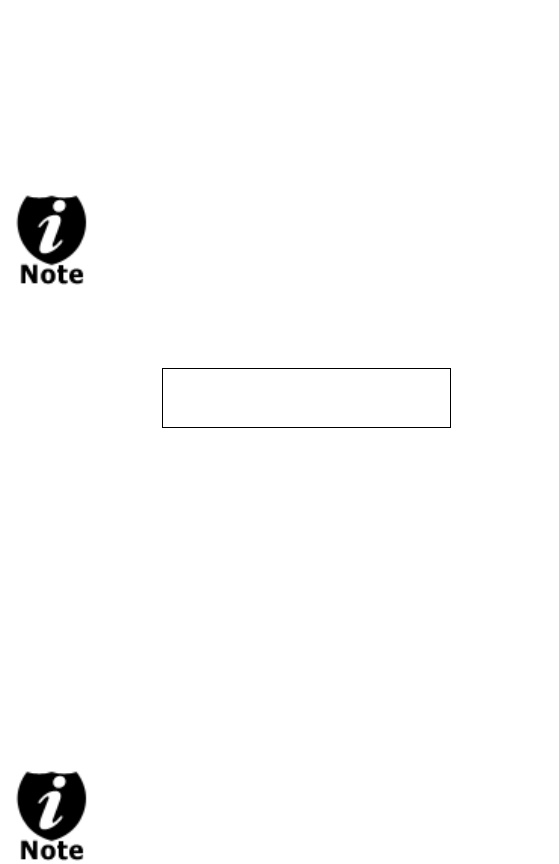
- 63 -
It is normal to see the progress indicator stays at 0-
10% and 100% for approximately 30 seconds for CD
duplication and up to 1 minute for DVD duplication.
That is caused by the initializing and finalizing stage.
6. Once the duplication run is completed, the successful copies
will be ejected and you shall see the following screen:
O
Next, refill your Blank Discs to continue making more
copies. If you wish to copy a new Master Disc, you will need
to remove the old master and load the new master discs prior
to loading any new blank discs into the writer trays.
If you have a failed disc(s) (bad copy), the failed
disc(s) will not be ejected automatically. You need to
manually eject the disc(s) and discard it if it’s a write
once recordable disc(s).
- “4012MB” indicates the capacity of the master disc.
- “481MB” indicates the current progress of the
duplication in terms of MB
- “12%” indicates the current progress of the
duplication.
- “0” indicates that you have made 0 copies so far.
PASS 7 FAIL 0( 7)
Waiting for Blanks
- “PASS 7” indicates that you’ve
just made 7 successful copies.
- “FAIL 0” indicates that you
have no failure in this run.
- “7” indicates that you’ve
successfully copied 7 copies so
far.


















