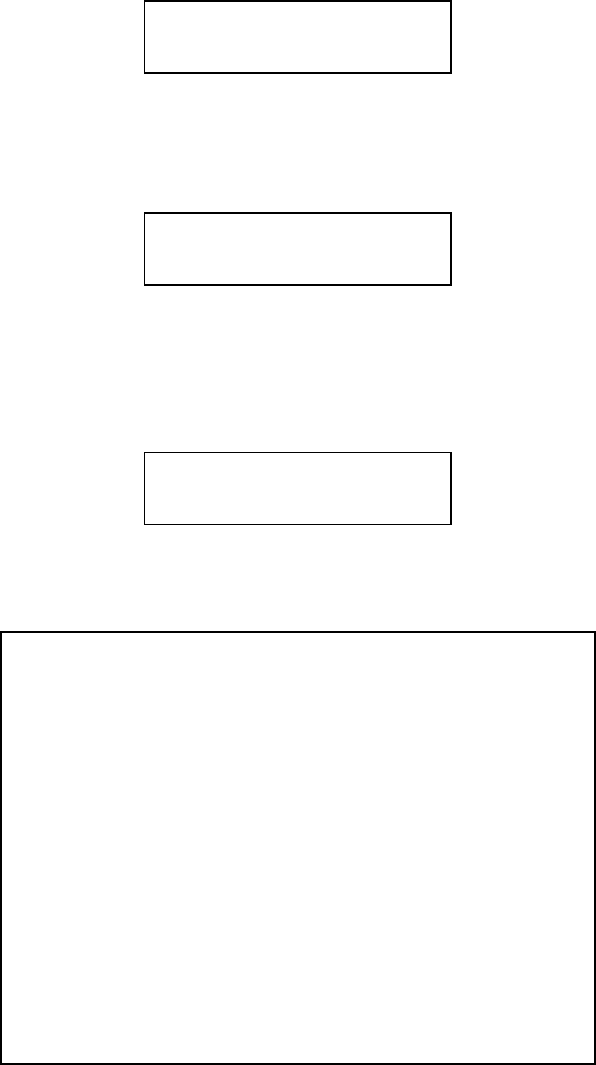
- 42 -
5. Use UP or DOWN arrow button to modify the setting
to “Full” and then press “>>” to submit your selection
and you shall see the following:
6. If you would like to modify more settings, then please
go back to step 3. Otherwise, press “<<” button to
bring you back to main menu.
NOTES
Auto Start
Auto
Setup
2.Auto Start
DUPLICATOR 1.00
12.Setup


















