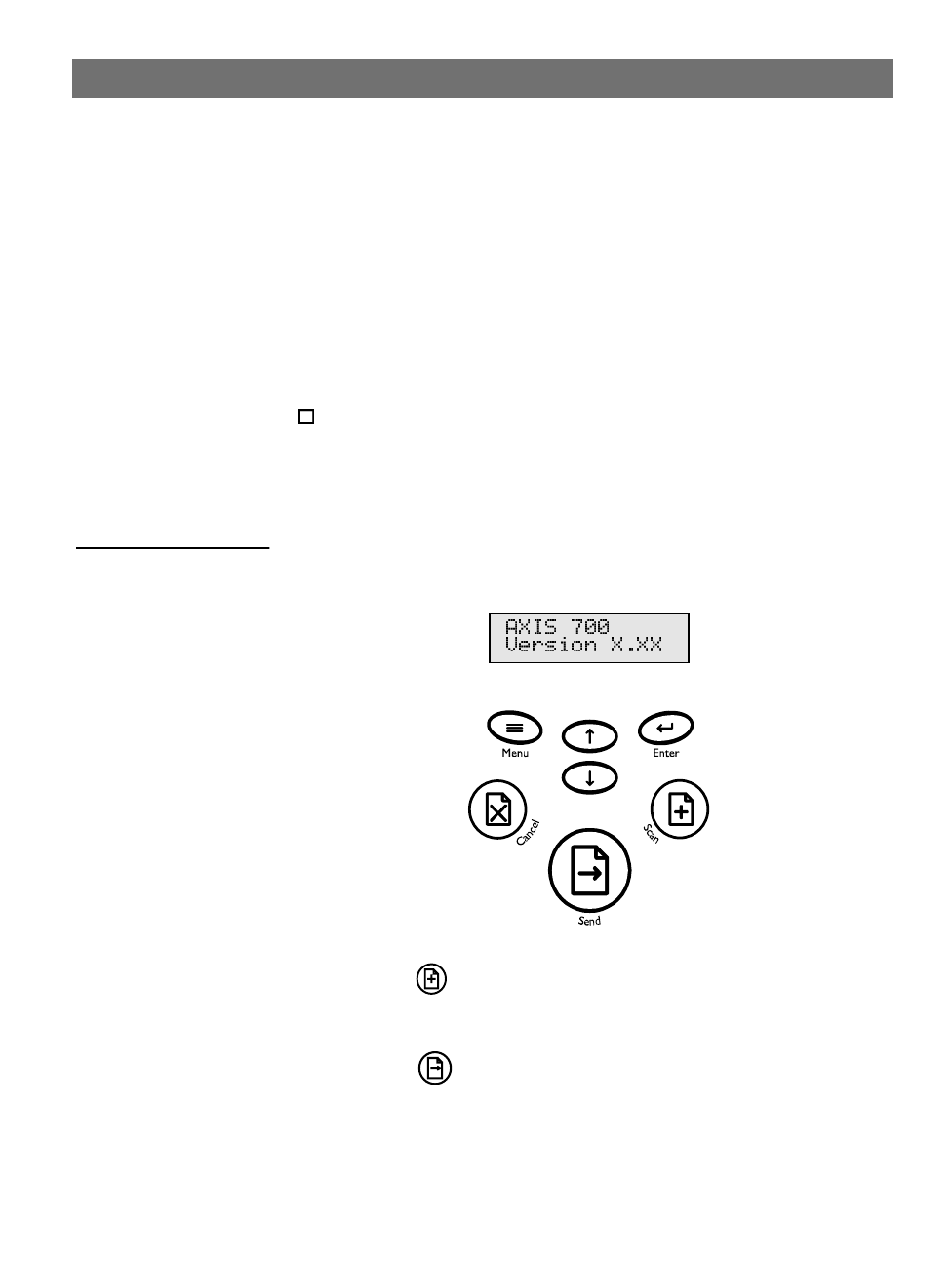
Section 2: Basic Installation
AXIS 700 User’s Manual
14
Busy
The Busy indicator turns on when the AXIS 700 is allocated for use
and remains on during the scanning process.
Network
The Network indicator indicates network activity.
Power
The Power indicator indicates that power is connected to the AXIS
700.
Note:
While the AXIS 700 is idle, the Power indicator should be on, the
Network indicator should flash randomly, and the Status and
Busy indicators should be off.
Control Panel
The AXIS 700 message display consists of 2 lines by 16 characters
indicating status and menu options.
Scan
The Scan key scans the material in the scanner. For magazines
and books, use this key to scan each page.
Send
The Send key sends the scanned material to the selected
destination and releases the AXIS 700 for other users. For a single
page/pile of sheets, use this key to scan the material and send the
image in one step.


















