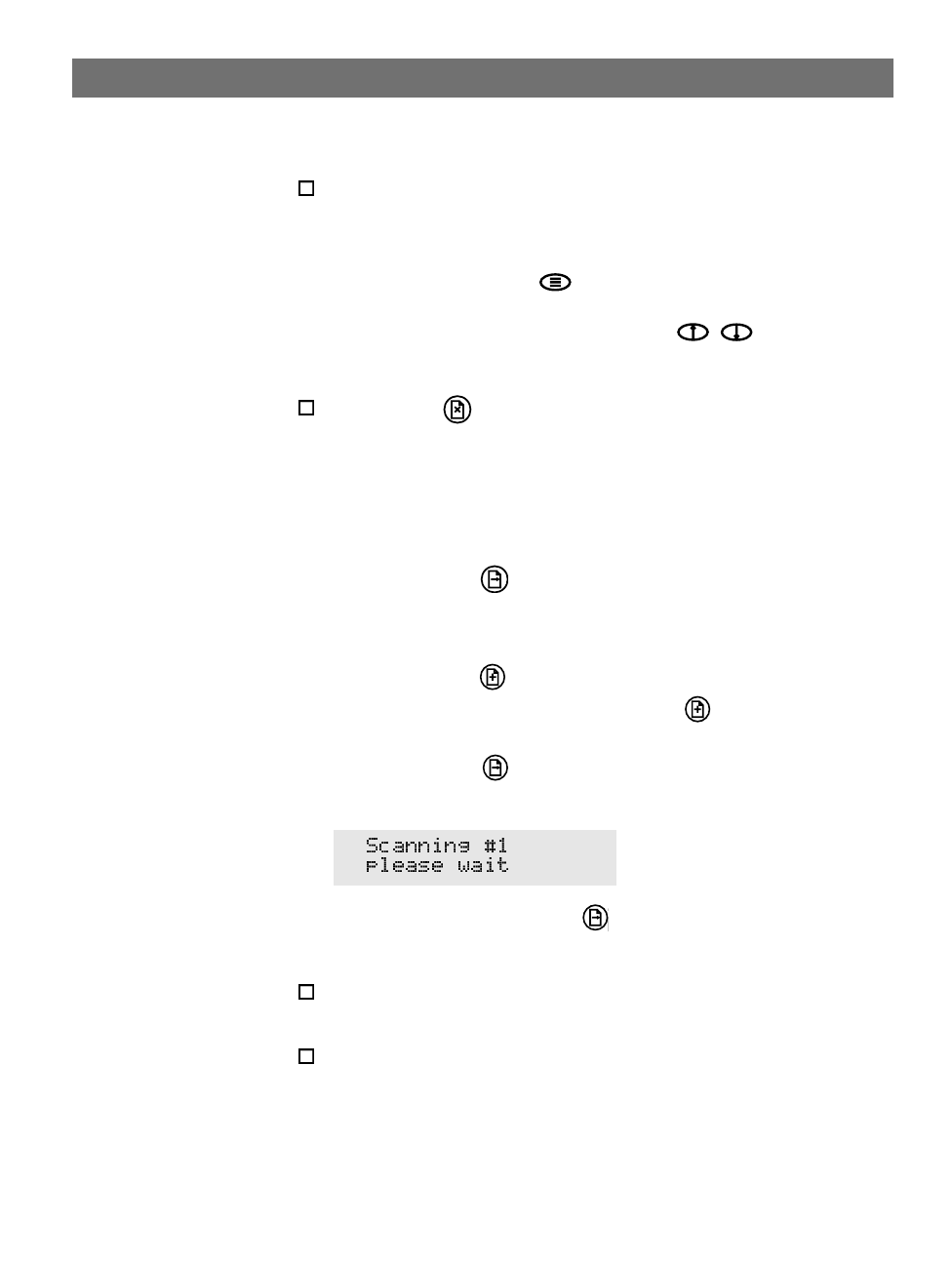
Section 4: Using the AXIS 700
AXIS 700 User’s Manual
44
Note:
Be careful not to transmit images to an unwanted destination.
The scanned image will always be sent to the destination currently
shown in the display, whether explicitly selected or not.
5. Optionally, press Menu to change the default settings for
scanning parameters. You can select temporary settings for scanning
profile, paper size and double-sided. Use to select the
desired value.
Note:
Press Cancel to reset all temporary settings to the default
values.
6. Insert a single page on the flatbed or a stack of paper into the sheet
feeder of the attached scanner.
One single page or a stack of paper in the sheet feeder:
a. Press Send to scan and send the image to the
destination in one step.
Several separate pages:
a. Press Scan to scan each page.
b. Insert the next page and press Scan again. Repeat the
procedure until all the pages have been scanned.
c. Press Send to transmit the image to the destination.
During the scanning this message appears on the display:
7. When you have pressed Send and the transfer of the scanned
image is completed, the AXIS 700 is released for other users to access.
Notes:
By scanning multiple pages, you can accumulate several pages into
one image file. See “Multipage Image Files” on page 45.
If no operations are performed within five minutes of allocation,
the AXIS 700 will return to its default settings.


















