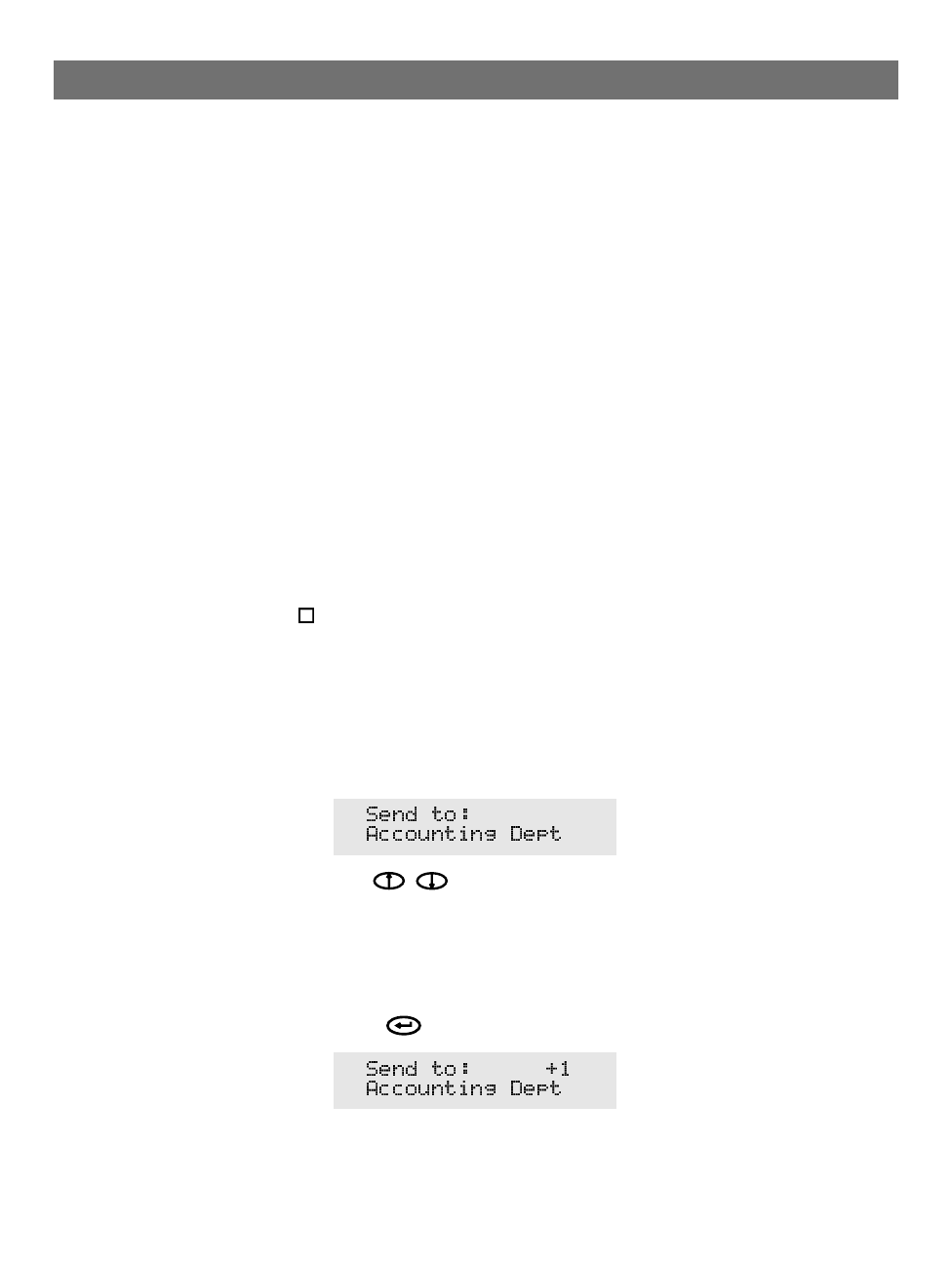
AXIS 700
User’s Manual Section 4: Using the AXIS 700
43
Web Browser
Scanning to a Web browser is a convenient method for users that
infrequently scan or users that do not have an e-mail address. It is also
useful if you want to try a number of scanning profiles.
You place the document in the scanner and access the AXIS 700 from
a standard Web browser. You can then trigger scanning directly from
the Web browser and save the image within the Web browser dialog.
Depending on the image format used, the Web browser will display
the image in an associated viewer or ask you to save the file.
Data is sent directly between the AXIS 700 and the user, i.e. peer-to-
peer. This results in minimum network load, and normally no data
will be sent over the backbone of the network.
Scanning to Destinations
Note:
Before scanning to an e-mail address or a file, the Administrator
must have set up the destinations as described in “Specifying
Destinations” on page 33.
Perform these instructions from the AXIS 700 control panel:
1. The AXIS 700 display shows “
Send to: xxxxxx
” when it is
ready for use. For example:
2. Use to scroll through the destination list, until you find
the desired destination. Press and hold the key to autorepeat the
scrolling. If needed, you can add e-mail destinations temporarily. See
“Adding Temporary Destinations ”on page 46.
3. If you want to send the image to more than one destination, press
Enter to select each destination:
4. Repeat steps 2 and 3, until all desired destinations are selected.
3


















