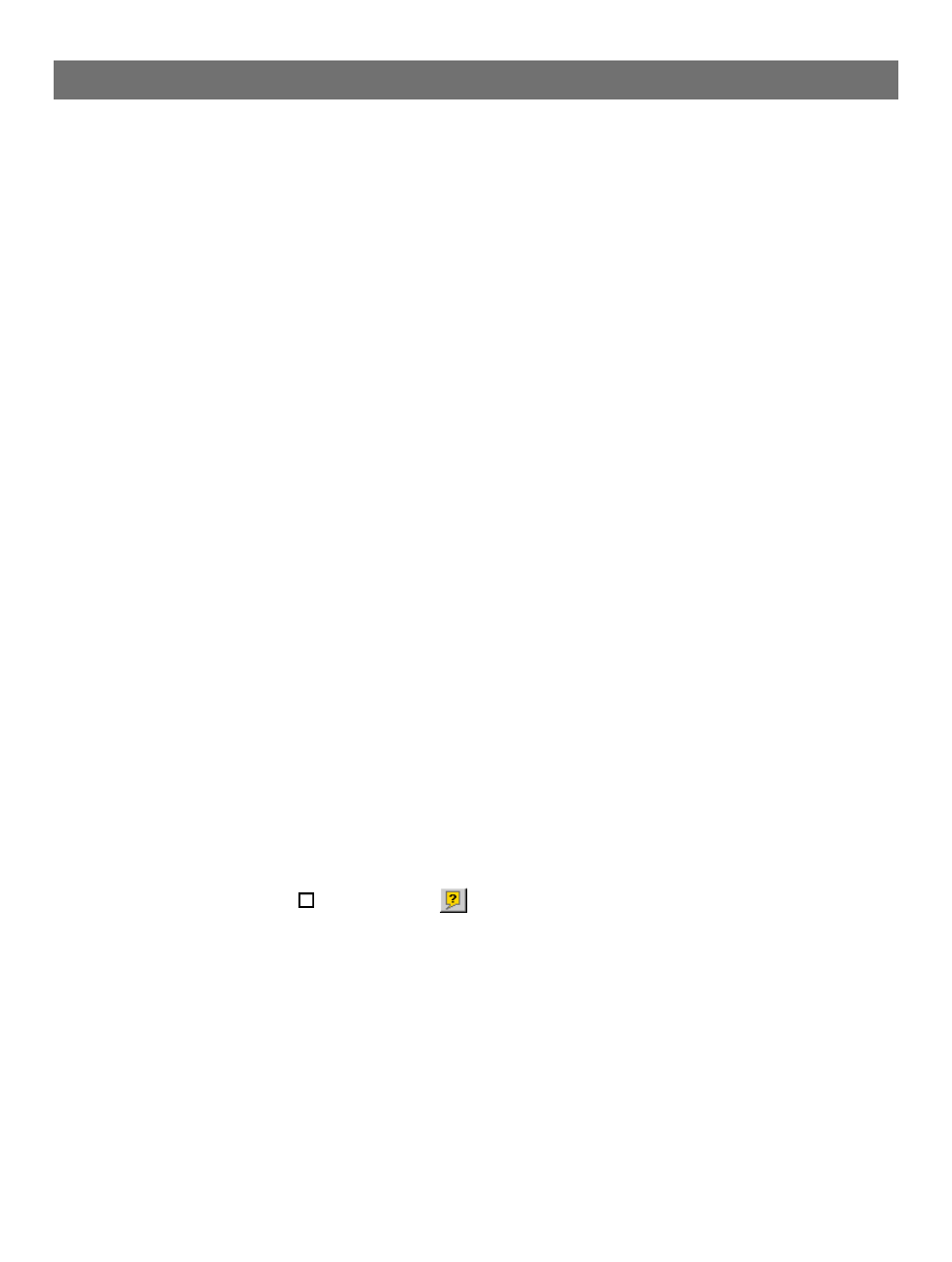
AXIS 700
User’s Manual Section 3: Configuring the AXIS 700
29
Section 3 Configuring the AXIS 700
This section describes how to configure the AXIS 700.
Before the AXIS 700 can be used for distributing documents, you
must specify these settings:
• Network protocol settings
• Destinations
E-mail addresses and file directories
Optionally, you can also modify these settings. However, when
installing the AXIS 700 for the first time, you can simply keep the
defaults.
• System settings
System information, Administrator password, language, user
privileges etc.
• Scanning profiles
• Paper sizes
You can configure the AXIS 700 from a standard Web browser such as
Netscape Navigator or Internet Explorer. Alternatively, you can edit
the configuration file using a text editor and upload the file to the
AXIS 700 using FTP.
To access the AXIS 700 configuration file, you must first set the
Internet address as described in “Assigning an Internet Address ”on page
17.
Note:
Online help is available on every page within the AXIS 700
web interface. The help system is stored internally in the AXIS
700.


















