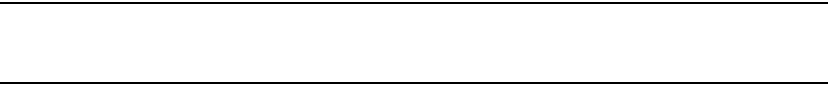
Fabric OS Administrator’s Guide 291
53-1002745-02
Configuring logical switches to use basic configuration values
10
Use the following procedure to disable Virtual Fabrics mode:
1. Connect to the physical chassis and log in using an account with the chassis-role permission.
2. Use the fosConfig command to check whether VF mode is disabled:
fosconfig --show
3. Move all ports to the default logical switch.
lscfg --config 128 -slot slot -port port
4. Delete all of the non-default logical switches.
lscfg --delete fabricID
5. Use the fosConfig command to disable VF mode:
fosconfig --disable vf
6. Enter y at the prompt.
Example
The following example checks whether VF mode is enabled or disabled and then disables it.
switchA:FID128:admin> fosconfig --show
FC Routing service: disabled
iSCSI service: Service not supported on this Platform
iSNS client service: Service not supported on this Platform
Virtual Fabric: enabled
Ethernet Switch Service Service not supported on this Platform
switch:admin> fosconfig --disable vf
WARNING: This is a disruptive operation that requires a reboot to take
effect.
Would you like to continue [Y/N] y
Configuring logical switches to use basic configuration values
All switches in the fabric are configured to use the same basic configuration values. When you
create logical switches, the logical switches might have different configuration values than the
default logical switch. Use the following procedure to ensure that newly created logical switches
have the same basic configuration values as the default logical switch.
NOTE
For most users, you do not need to run this procedure. Contact your switch service provider to
determine if you need to use this procedure.
You need to run this procedure only once on each chassis, after you enable Virtual Fabrics but
before you create logical switches. The configuration settings are then preserved across reboots
and firmware upgrades and downgrades.
Use the following procedure to configure logical switches to use basic configuration values:
1. Connect to the physical chassis and log in using an account with the chassis-role permission.
2. Enter the configureChassis command to ensure that newly created logical switches have the
same basic configuration values as the default logical switch:
configurechassis


















