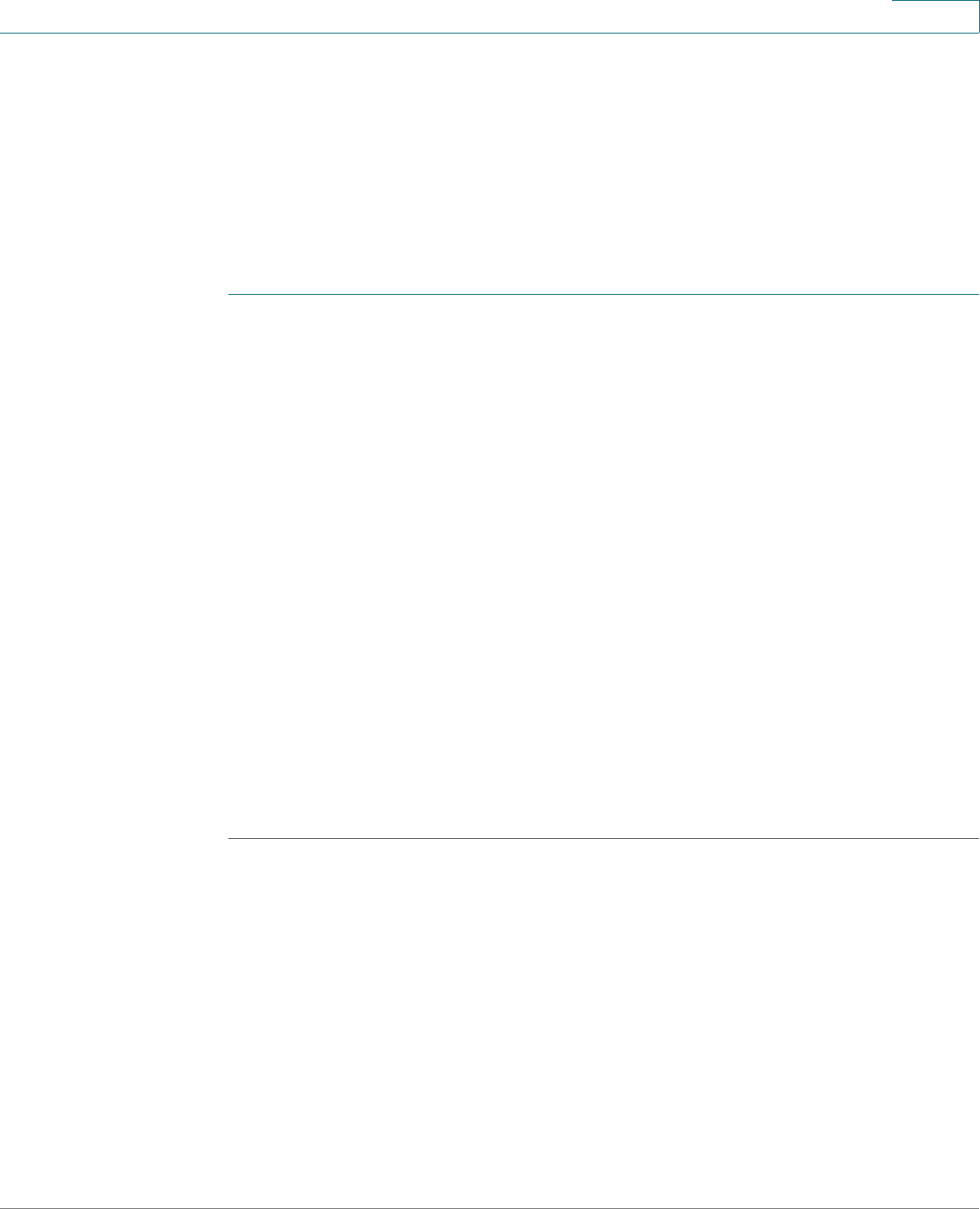
VLAN Management
Voice and Media
Cisco Small Business SG200 Series 8-port Smart Switch 114
5
• Enable ports for this feature. When enabled on a port, the port is
automatically made member of the configured voice VLAN when the switch
receives an OUI frame (the administrator does not need to manually add the
port as a member of the VLAN).
The Port VLAN Membership page shows that the port is a member of the Voice
VLAN.
To configure OUI-based Voice and Media:
STEP 1 Click VLAN Management > Voice and Media > Telephony OUI Based in the
navigation window.
STEP 2 Check VLAN to enable modifying the VLAN ID and Priority fields.
STEP 3 In the VLAN ID field, specify the VLAN to carry voice traffic. This VLAN should
already be configured on the switch (see Creating VLANs).
STEP 4 In the Priority field, specify the IEEE 802.1p Class-of-Service (CoS) priority level for
VoIP traffic.
STEP 5 Click Apply. Your changes are saved to the Running Configuration.
STEP 6 In the Telephony OUI Based Interface Settings Table, select an interface to
configure, and then click Edit.
NOTE: Set the an auto VoIP port to be a General port, not a Trunk or Access port.
STEP 7 Select Enable for the Auto VoIP mode. The port is automatically added as a
member of the voice VLAN.
STEP 8 Click Apply and then click Close. Your changes are saved to the Running
Configuration.
Configuring SIP/H323 Based Voice and Media
You can use the SIP/H323 Based Auto VoIP page to configure the switch to
recognize VoIP traffic by its protocol, such as the Session Initiation Protocol (SIP)
and H.323. The traffic is automatically assigned the highest priority available on
the system.
To configure SIP/H323 based Voice and Media:


















