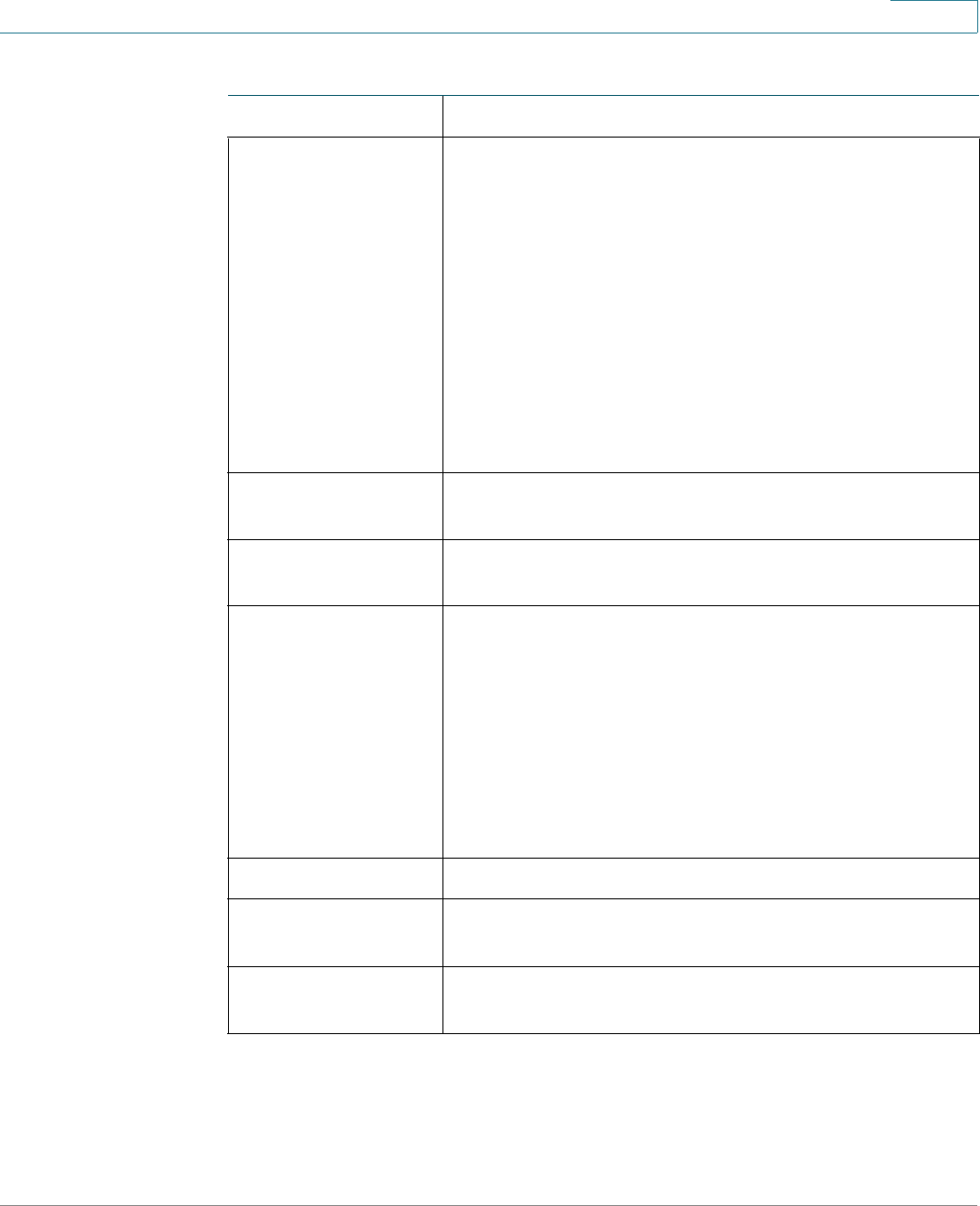
Getting Started
Window Navigation
Cisco Small Business SG200 Series 8-port Smart Switch 16
1
Copy Settings A table typically contains one or more entries containing
configuration settings. Instead of modifying each entry
individually, it is possible to modify one entry and then
copy it to multiple entries, as described below:
• Select the entry to be copied. Click Copy
Settings.
• Enter the destination entry numbers.
• Click Apply to save the changes to the Running
Configuration.
• Click Close to return to the main page.
Delete Select the entry in the table to be deleted and click
Delete. The entry is deleted.
Details Click to display details associated with the entry
selected on the main page.
Edit Select an entry and click Edit to open it for editing. The
Edit page opens, and the entry can be modified.
• Click Apply to save the changes to the Running
Configuration. (Note that there is no message to
confirm that the parameters have been saved to
the Running Configuration. This is normal
behavior.)
• Click Close to return to the main page.
Test Click Te st to perform related tests.
Clear Filter Click Clear Filter to redisplay data on a page with the
default criteria.
Go Click Go to filter the data displaying on a page using the
selected criteria.
Management Buttons (Continued)
Name Description


















