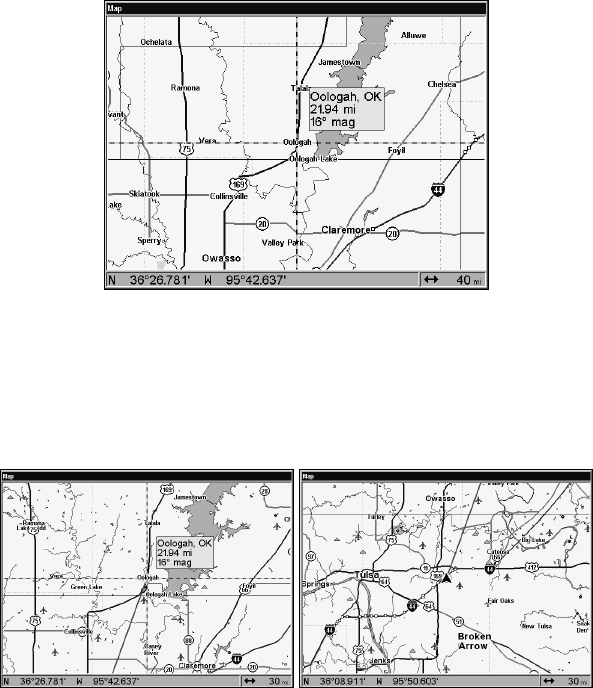
109
Navigate to cursor. In this example, the town of
Oologah, Oklahoma has been selected.
3. Press MENU|ENT and the unit will begin navigating to the cursor
location.
The Map Page will display a course line from your current position to the
cursor position. See the following examples.
The 30-mile zoom figure (left) clearly shows the course line connecting
your current position to your destination. The 30-mile zoom (right) shows
current position and direction to destination on screen.
To stop navigating to the cursor, use the Cancel Navigation command.
Press
MENU|MENU|↓ to CANCEL NAVIGATION|ENT|← to YES|ENT. The unit
stops showing navigation information.
Navigate to a Point of Interest
POIs in view on the map can be located easily by using the Navigate to
Cursor command above. Just use the cursor to select the POI.
The other method involves searching for POIs with the Find Waypoint
command, launched with the
WPT key. (See the searching example
earlier in this section or turn to Sec. 9, Searching, for detailed
instructions on POI searches.)


















