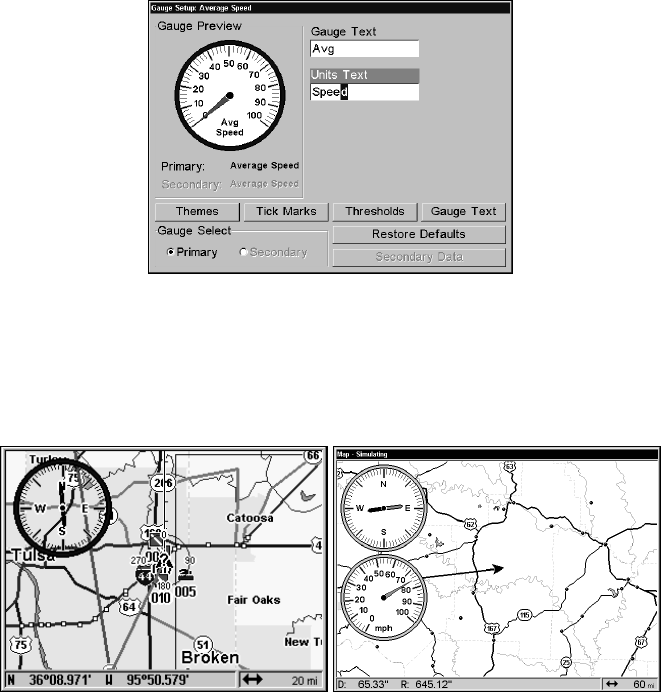
154
The Gauge Text menu allows you to label your gauges.
Text setup allows you to individually label gauges. There are two
windows in Text Setup: Gauge Text and Units Text. Units Text is
positioned at the bottom of the gauge.
Default restores the factory default settings. If you run into trouble
modifying any of the gauge settings, Default is there to bail you out.
A display with a transparent track gauge (left). The screen on the right
is displaying Track and speed gauge.
Pop-up Help
Help is available for virtually all of the menu labels on this unit. By
highlighting a menu item and leaving it highlighted for a few seconds, a
"pop-up" message appears that describes the function of the menu item.
This feature is on by default.
To set up Popup Help: Press
MENU|MENU|↓ to SYSTEM SETUP|ENT|↓
to POPUP HELP. With the option highlighted, press ENT to check it (turn
on) or uncheck it (turn off.) After the option is set, press
EXIT|EXIT to
return to the page display.


















