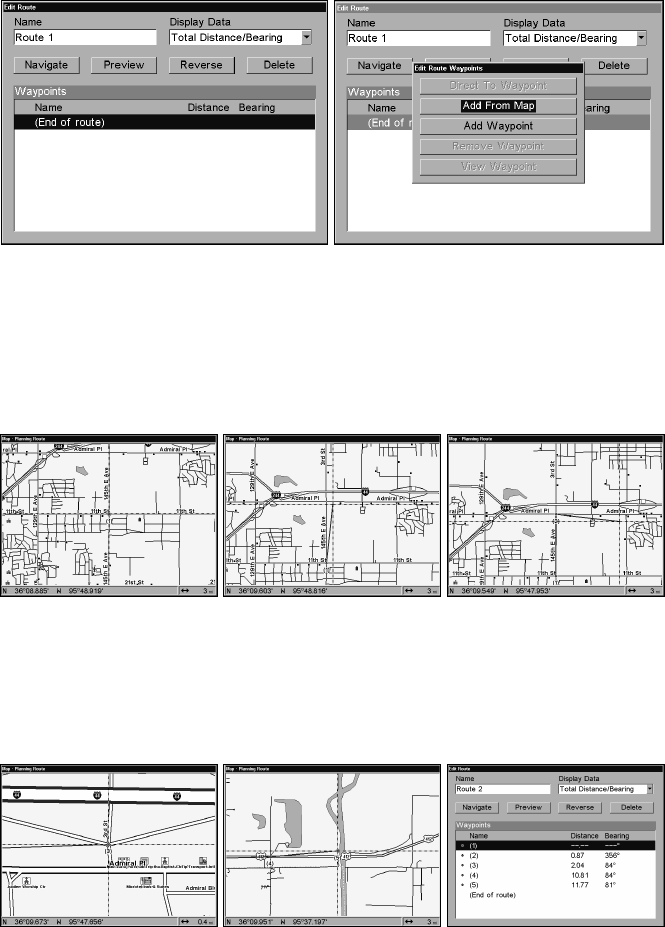
121
Edit Route menu (left). Edit Route Waypoints menu
(right) with Add From Map command selected.
3. Use the Zoom keys and arrow keys to move the map and cursor until
the cursor is centered on the spot where you want your route to begin.
4. To set the first route waypoint press
ENT. In this example, we moved
to the intersection of 11th Street and 145th E. Ave. to start our route.
Route creation sequence, from left: (Fig. 1) Set route waypoint (1) at
11th St. & 145th Ave. (Fig. 2) Move cursor north to set point (2) at 145th
& Admiral. (Fig. 3) With point (2) set, move cursor east to mark
interstate on-ramp with waypoint (3). In figures 2 and 3, notice the
rubber band line extending from the previously set waypoint to the
cursor. This line will become the course for the route.
Route creation sequence continued: (Fig. 4) Point (3) set at on-ramp.
(Fig. 5) Waypoint (4) set at highway exit to frontage road leading to
river. Waypoint (5) ends the route at a tree stand in a hunting area.
(Fig. 6) Press EXIT to save the route and return to the previous screen.
5.
6.
4.
2.
3.
1.


















