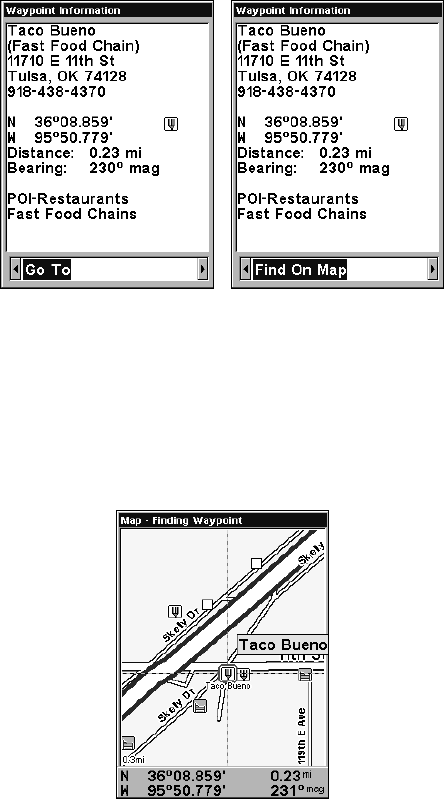
102
POI screen on fast food restaurant. Screen shows name, street address,
phone number, latitude/longitude, distance to restaurant and its com-
pass bearing. The first figure (left) shows Go To waypoint command .
The other figure (right) figure shows Find On Map command.
6. The unit's map appears, with the cursor crosshairs highlighting the
restaurant' s POI symbol. A pop-up data box shows the POI's name. A
data box at the bottom of the screen displays the location's latitude,
longitude, distance and bearing.
Finding Waypoint screen showing
the result of a restaurant search.
7. To clear the search and return to the last main page display, press
EXIT repeatedly.
NOTE:
Search works from mapping and POI data loaded in the unit. If you do
not have a high-detailed custom map (containing POI data) for the area
you are searching loaded on the MMC, you may not find anything.


















