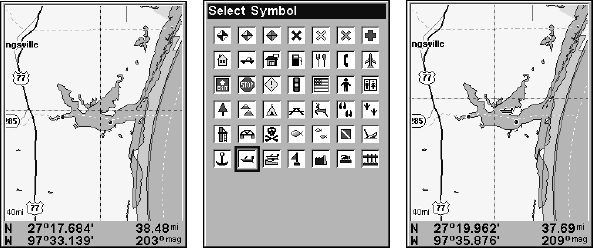
118
called later for navigation purposes. These are sometimes referred to as
event marker icons. This unit has 42 different symbols you can pick
from when creating an icon.
Icons are similar to waypoints, but they do not store as much informa-
tion (like names) as waypoints do. You can't use a menu to navigate to
icons as you can with waypoints. (But, you can use the map cursor and
navigate to any icon on the map.)
You can create an icon at the cursor position on the map, or at your
current position while you are navigating.
Create Icon on Map
1. Use the arrow keys to move the cursor to the place where you want
to make an icon.
2. Press
ENT and the screen shows a "Select Icon Symbol" menu.
3. Press ↓ ↑, ← → to select your icon symbol and press
ENT. The icon
appears on the map. Press
EXIT to clear the cursor.
Cursor selects icon location (left); Select Icon Symbol menu (center)
Boat Ramp icon on map (right). (Cursor has been moved for clarity.)
Create Icon at Current Position
1. While you are traveling, press ENT and the screen shows a "Select
Icon Symbol" menu.
2. Press ↑ ↓, ← → to select your icon symbol and press
ENT. The icon
appears on the map.
Delete an Icon
You can delete all icons at one time, delete icons represented by a par-
ticular symbol or use the cursor to delete a selected icon from the map.
1. Press
MENU|↓ to DELETE MY ICONS|ENT.
2. Press ↓ to Delete All Icons, Delete By Symbol
or Delete From Map
and press
ENT.


















