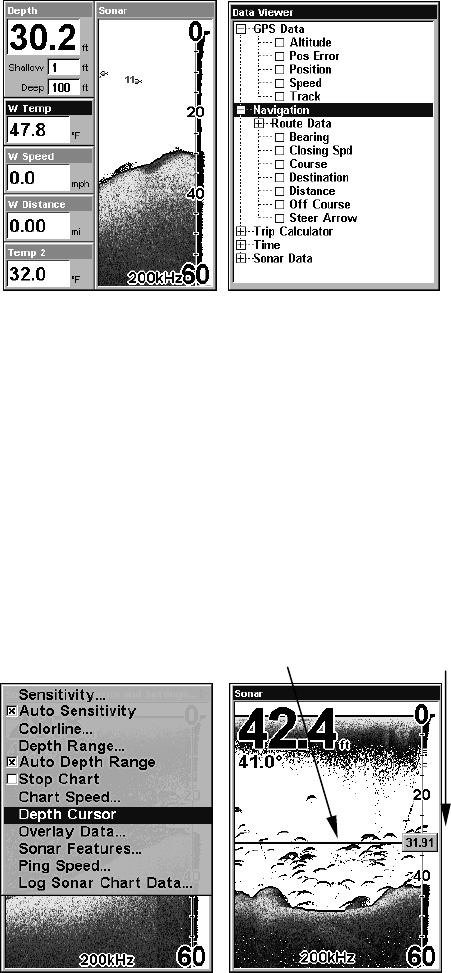
58
Digital Data box containing Water Temp is highlighted (left). Data
Viewer with GPS Data and Navigation categories expanded (right).
Selecting the category name and pressing ENT will open the category,
allowing you to see its data display options. An expanded category —
one with a "–" next to its name — can be closed to make more room on
the screen. Select the category name and press
ENT.
Open categories that may contain data you want to display. Then press
↓ ↑ to select a data option. With the new option highlighted, press
ENT|EXIT to get back to the main page display where the data option
you selected is displayed in the selected digital data box. You can select
another data box to modify or press
EXIT to return to normal operation.
A Page digital data boxes can show a limited number of boxes. You can
not turn them off or add more data boxes.
Sonar Page menu with Depth Cursor selected (left). Sonar chart with
the depth cursor active (right). The school of fish is 31.91 feet deep.
Cursor line
Depth box


















