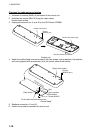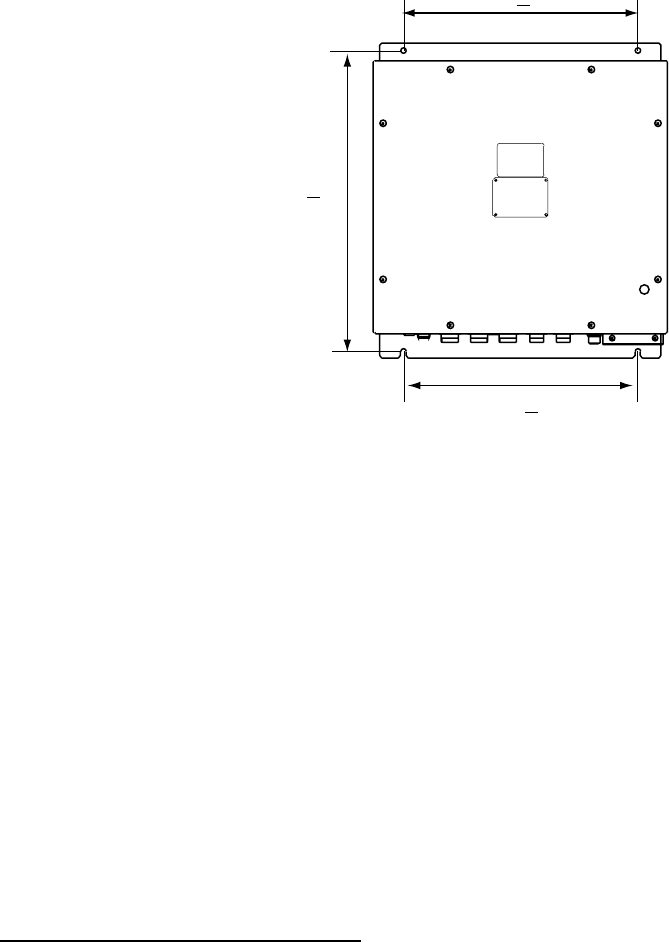
1. MOUNTING
1-16
1.3 Processor Unit
Fasten the unit with four M6 bolts or tapping screws. For location, consider the length of the
following cables.
• Cable between processor unit and monitor unit: Max. 10 m
• Cable between processor unit and transceiver unit: Max. 50 m
300+1
385+1
300+1
Processor unit mounting, dimensions
1.4 Control Unit
The control unit may be permanently mounted on a desktop, with or without the KB fixing
plate (supplied as accessories), which tilts the control unit at 15° angle. Also, the rubber feet
can be used when the unit not permanently fixed.
1.4.1 Non-permanent mounting
Attach four rubber feet (supplied) at the bottom of the control unit, and then place the unit
on the selected location.
1.4.2 Permanent mounting
The control cable can be passed from the hole at the bottom of the control unit.
Installing with the KB fixing plate
1. Attach the connector sticker to the unused cable hole.
2. Fix the KB fixing plate (supplied as accessories) to the bottom of the control unit with
two hex. bolts (supplied).
3. If necessary, make a hole of diameter 30 mm through the desktop to pass the control
cable from the bottom of the control unit.
4. Fasten the KB fixing plate with two tapping screws (Ø6.5, local supply).