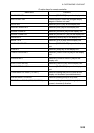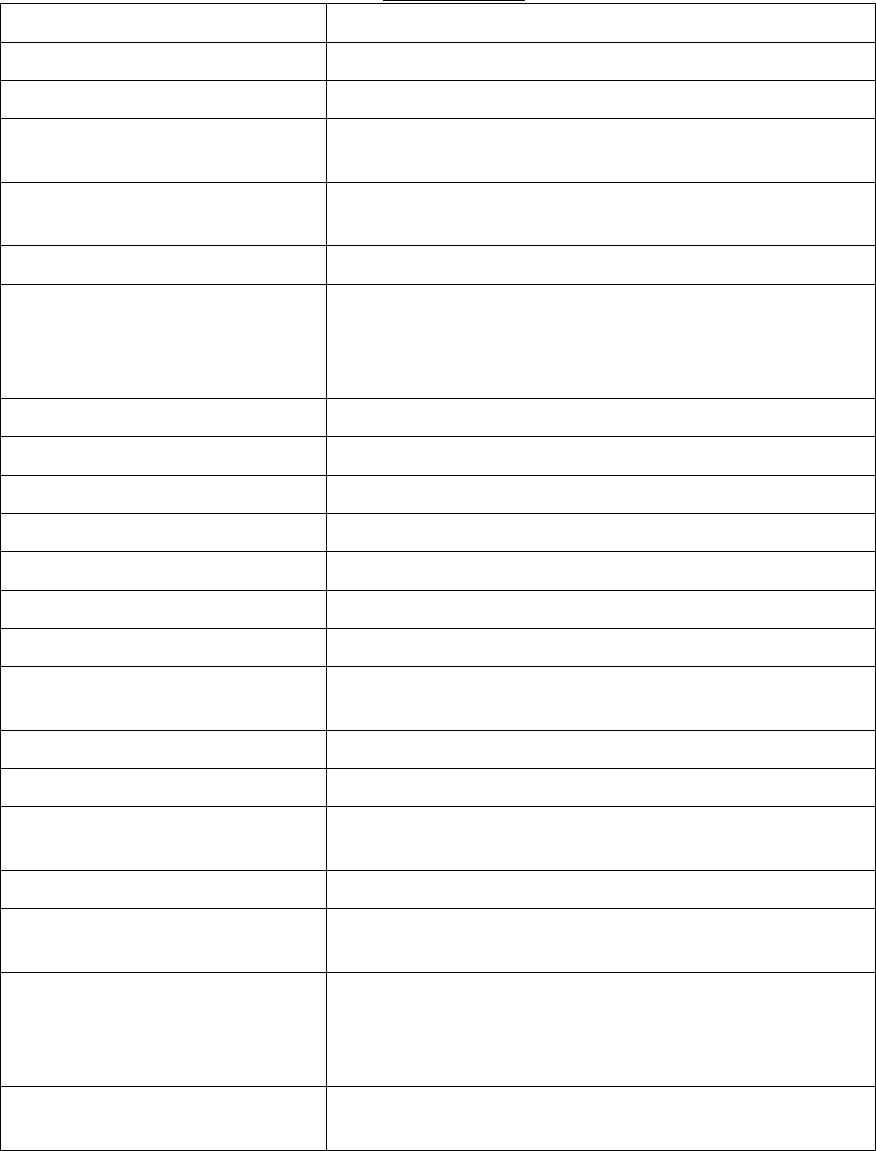
9. CUSTOMIZING YOUR UNIT
9-23
Function keys
Menu item Function
WAYPOINTS LIST Shows the WAYPOINTS LIST.
ROUTES LIST Shows the ROUTES LIST.
DISP MEMORY CARD Shows the DISPLAY DATA FROM MEMORY CARD
menu appears.
DISP INT MEMORY Shows the DISPLAY DATA FROM INTERNAL
MEMORY menu.
INT MEM OPERATION Shows the OPERATE INTERNAL MEMORY menu.
MARKS/LINES Each press of the key changes the line type in the
sequence below.
Solid line → Dotted line → Alternate long and short
dashed lines → Double-dashed line
DISP TARGET TRACKS Turns the target tracks on or off.
DISP SUB TRACKS Turns the sub tracks on or off.
EDIT MARKS Shows the EDIT MARKS window.
DELETE MARKS Shows the DELETE MARKS window
SAVE MARKS Shows the SAVE MARKS window
EDIT TRACKS Shows the EDIT SHIP’S TRACKS window.
DELETE TRACKS Shows the DELETE SHIP’S TRACKS window.
DELETE ALL TRACKS Deletes own ship’s track wholly. (This function is not
available when a menu is displayed.)
ALARM SETUP Shows the ALARM SETUP menu.
DISP ALL SYMBOLS Turns all navigation symbols on or off.
CONTOUR LINE SETUP Turns the contour lines on or off. (This function is not
available when a menu is displayed.)
RESET TRIP LOG Resets the trip log to “0.”
PANEL DIMMER Change the panel dimmer in the sequence of
1→2→3→…→8→7…
HUE Each press of the [PROG] key changes
DAY→NIGHT→TWILI (twilight) →MANUAL→DAY in
that order. (This function is not available when a menu
is displayed.)
VRM Enables the VRM function. (This function is not
available when a menu is displayed.)