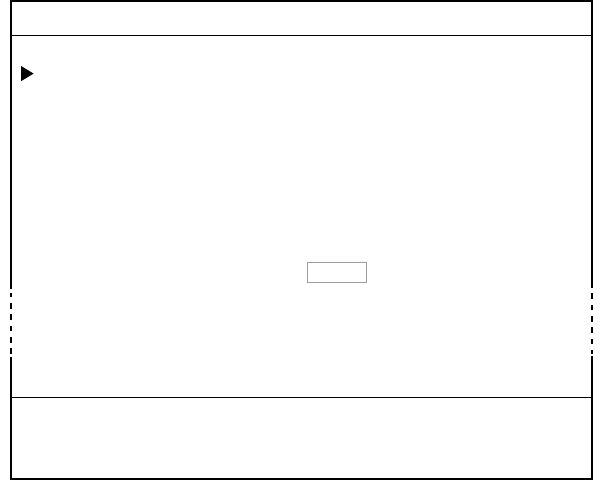
11. VIDEO SOUNDER OPERATION
11-38
11.19 ECHO SOUNDER RANGE SETUP Menu
This section shows you how to set custom ranges for basic range, zoom range
(marker and bottom zoom) and bottom lock range.
Note: All default basis ranges are restored whenever the unit of depth
measurement is changed. Therefore, change the depth unit before
changing the basic range.
1. Press the [MENU] key to show the main menu.
2. Press the [0] key to show the SYSTEM SETUP menu.
3. Press the [8] key to show the ECHO SOUNDER SYSTEM SETUP menu.
4. If the ECHO SOUNDER SYSTEM SETUP menu appears, rotate the
[ENTER] knob to select ECHO SOUNDER RANGE SETUP menu.
0-8. ECHO SOUNDER RANGE SETUP
GOTO ECHO SOUNDER SYSTEM SETUP
RANGE 1 15 ft
RANGE 2 30 ft
RANGE 3 60 ft
RANGE 4 120 ft
RANGE 5 200 ft
RANGE 6 400 ft
RANGE 7 1000 ft
RANGE 8 4000 ft
ZOOM RANGE 10 ft
BOTTOM LOCK RANGE
15 ft 30 ft
TURN KNOB TO SELECT MENU.
SET RANGE BY TRACKBALL.
SELECT THE ITEM OF EACH MENU BY TRACKBALL.
Echo sounder range setup menu
5. Rotate the [ENTER] knob to select the range to change.
RANGE 1 through 8: Set the ranges of the ECHO SOUNDER RANGE window
which is shown by pressing the [RANGE] key. (Setting range: 15 to 4000 ft)
ZOOM RANGE: Set the zoomed range for Marker-zoom and Bottom-zoom
displays. (Setting range: 15 to 400 ft)
BOTTOM LOCK RANGE: Set the zoomed range for Bottom-lock and Bottom
discrimination displays. (Setting range: 15 or 30 ft)
6. Roll the trackball in left-right direction to set range.
For basic range, set depth from lowest to highest. A range cannot be higher than
its succeeding neighbor.
7. Press the [MENU] key for several times to close the menu.


















