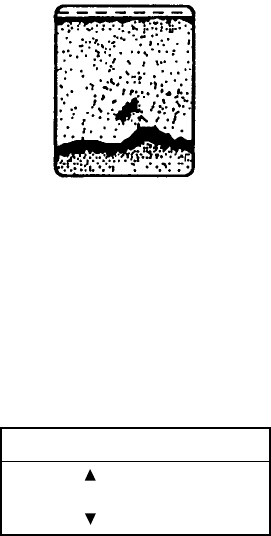
11. VIDEO SOUNDER OPERATION
11-20
11.8 Reducing Low-Level Noise
Dots (light-blue) may appear over most of the screen. This is mainly due to
sediment in the water or noise. This noise can be suppressed.
Appearance of low-level noise
Note:
Clutter cannot be adjusted in the AUTO mode.
1. Press the [MENU] key to show the main menu.
2. Press the [9] key to show the ECHO SOUNDER SETUP menu.
3. Press the [3] key to show the CLUTTER window.
CLUTTER
7
Clutter window
4. Rotate the [ENTER] knob to set clutter rejection level desired (0 to 7).
The higher the number the higher the degree of suppression. Note that the
clutter suppressor may erase weak echoes. Therefore, select “0” when its use is
not required.
5. Press the [ENTER] knob.
6. Press the [MENU] key several times to close the menu.


















