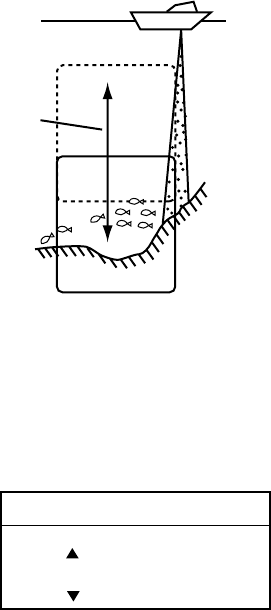
11. VIDEO SOUNDER OPERATION
11-14
11.4.3 Shifting the basic range
The shift function determines the start depth of the picture. Start depth (shift) is
shown at the top of the screen.
Basic range
Shift
Principle of shift
Note:
This function is not available when the AUTO mode is on.
1. Press the [SHIFT] key to show the SHIFT window.
SHIFT
Shift window
2. Rotate the [ENTER] knob to set shift value.
Note 1:
This setting must be done within 10 seconds after pressing the [SHIFT]
key, otherwise the window will be erased.
Note 2:
If the shift value is larger than the distance to the bottom, nothing
appears on the display.
Note 3:
The [SHIFT] key can be programmed for other function. See paragraph
11.16.


















