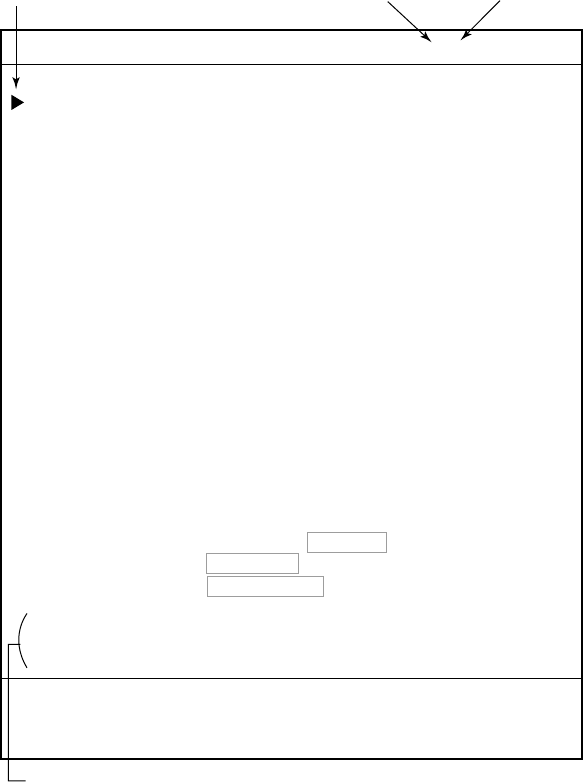
6. ROUTE
6-2
2. ROUTES LIST DIR: FOLLOW 1/1
ROUTE NAME COMMENT GO TO (FOLLOW)
_ _ _ _ _ _ _ _ _ _ _ _ _ _ _ _ _ _ _ _
_ _ _ _ _ _ _ _ _ _ _ _ _ _ _ _ _ _ _ _
_ _ _ _ _ _ _ _ _ _ _ _ _ _ _ _ _ _ _ _
_ _ _ _ _ _ _ _ _ _ _ _ _ _ _ _ _ _ _ _
_ _ _ _ _ _ _ _ _ _ _ _ _ _ _ _ _ _ _ _
_ _ _ _ _ _ _ _ _ _ _ _ _ _ _ _ _ _ _ _
_ _ _ _ _ _ _ _ _ _ _ _ _ _ _ _ _ _ _ _
_ _ _ _ _ _ _ _ _ _ _ _ _ _ _ _ _ _ _ _
_ _ _ _ _ _ _ _ _ _ _ _ _ _ _ _ _ _ _ _
_ _ _ _ _ _ _ _ _ _ _ _ _ _ _ _ _ _ _ _
_ _ _ _ _ _ _ _ _ _ _ _ _ _ _ _ _ _ _ _
_ _ _ _ _ _ _ _ _ _ _ _ _ _ _ _ _ _ _ _
_ _ _ _ _ _ _ _ _ _ _ _ _ _ _ _ _ _ _ _
_ _ _ _ _ _ _ _ _ _ _ _ _ _ _ _ _ _ _ _
_ _ _ _ _ _ _ _ _ _ _ _ _ _ _ _ _ _ _ _
_ _ _ _ _ _ _ _ _ _ _ _ _ _ _ _ _ _ _ _
_ _ _ _ _ _ _ _ _ _ _ _ _ _ _ _ _ _ _ _
_ _ _ _ _ _ _ _ _ _ _ _ _ _ _ _ _ _ _ _
_ _ _ _ _ _ _ _ _ _ _ _ _ _ _ _ _ _ _ _
BACK TRACK 1. YES 2. NO
RECORD TYPE DISTANCE 00.1nm TIME 00H01M
SPD TO CALC TTG ACTUAL SPD SIM SPD 00.0kt
TOTAL DIST 0.00nm
ETA: 1D 0: 1 TTG: 0H 1M
PRESS KNOB: EDIT ROUTE WPT: ADD ROUTE
GOTO: SET RTE TO NAVI CLEAR: DEL COURSE: SWITCH
FLLW/RVRS
No. of pages
Current page
Total distance, ETA and TTG for the route
selected with the red cursor
Red cursor
Routes list
The current page no. and total number of pages are shown at the top of the list.
When the list has more than two pages, press the [ZOOM OUT] key to go to the
next page, [ZOOM IN] key to return to the previous page.
3. Press the [WPT] key to show the route name entry window.
4. Operate the trackball to enter the route name. (Max. 6 characters)
5. Operate the trackball to select “END”, and then press the [ENTER] knob.
6. Operate the trackball to enter a comment. (Max. 13 characters)
7. Operate the trackball to select “END, ” and then press the [ENTER] knob.
The waypoints window appears.


















