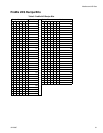Troubleshooting
312785C 33
Unit shows “Version Mismatch”. The database currently in the device
does not match Graco Gateway’s
firmware version. (Message occurs
after a download with a new version
of C2 interrupted before the database
was downloaded.)
Download the database from Graco
Gateway again.
Unit shows “Invalid Database”. The database in the device is cor-
rupted or there are no databases in
the device.
Download a database from Graco
Gateway.
Values show “----” No communication with target device. See Serial Communication Trou-
bleshooting (page 36) or Ethernet
Communication Troubleshooting
(page 37).
Value does not update. The tag on the screen is not linked
correctly.
Check the tag mapping making sure
the target device (PLC, etc.) register
is correct.
Check the primitive Data Source in
the user interface in case the word
WAS is displayed. Re-link the tag in
this case.
Value shows +BIG or –BIG. Not enough digits before the decimal
point to show the number. For exam-
ple, data is 1000.5 and format is
three digits before the decimal point
and one after.
Increase the number of digits before
the decimal point in the tag format.
Value deviates by a factor of ten. The tag format is not correct. Change the decimal point position in
the tag format.
Value is invalid. Incorrect tag type. Check if the tag type corresponds to
the data type. Is the data a floating
point number and thus the tag a real
(Pi symbol), and not an integer (X
symbol)?
Incorrect data mapping. Check if the tag is accessing the cor-
rect target device register.
Incorrect primitive on the display. Check if the primitive corresponds to
the tag type. For example, primitive is
a Text Integer so the tag has to be an
integer.
Data received is not what’s expected.
For example, bytes reversed in the
word.
Use the transform property on the tag
to modify the data source. You might
have to try multiple solutions to solve
the issue.
PROBLEM CAUSE SOLUTION