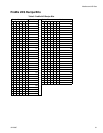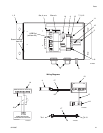Troubleshooting
38 312785C
LED Functions
Status (STS) LED
The green Status LED provides information on the sta-
tus of the Graco Gateway, including various stages of
the startup routine and any errors that occur.
User Communication Ports - TX/RX LEDs
Ethernet LEDs
CompactFlash (CF) LED
* Do not turn off power to the unit while this light is
flickering. The unit writes data in two minute inter-
vals. Later Microsoft operating systems will not lock
the drive unless they need to writer data; Windows
98 may lock the drive any time it is mounted, thereby
interfering with logging. Contact Graco Technical
Assistance for further information.
Status Indication
Rapidly
Flashing
Graco Gateway is currently running the
boot loader and/or being upgraded.
Steady Graco Gateway is operating normally.
Status Indication
Green Transmitting
Red Receiving
Status Indication
Yellow
(Steady)
Link Established
Yellow
(Flashing)
Network Activity
Green 10 BASE-T Communications
Amber 10 BASE-TX Communications
Status Indication
Off No CompactFlash card is present.
Steady Valid CompactFlash card is present.
Rapidly
Flashing
CompactFlash card is being checked.
Flickering Unit is writing to the CompactFlash
card, either to store data or because the
PC connected via the USB port has
locked the drive.*
Slowly
Flashing
Incorrectly formatted CompactFlash
card is present.