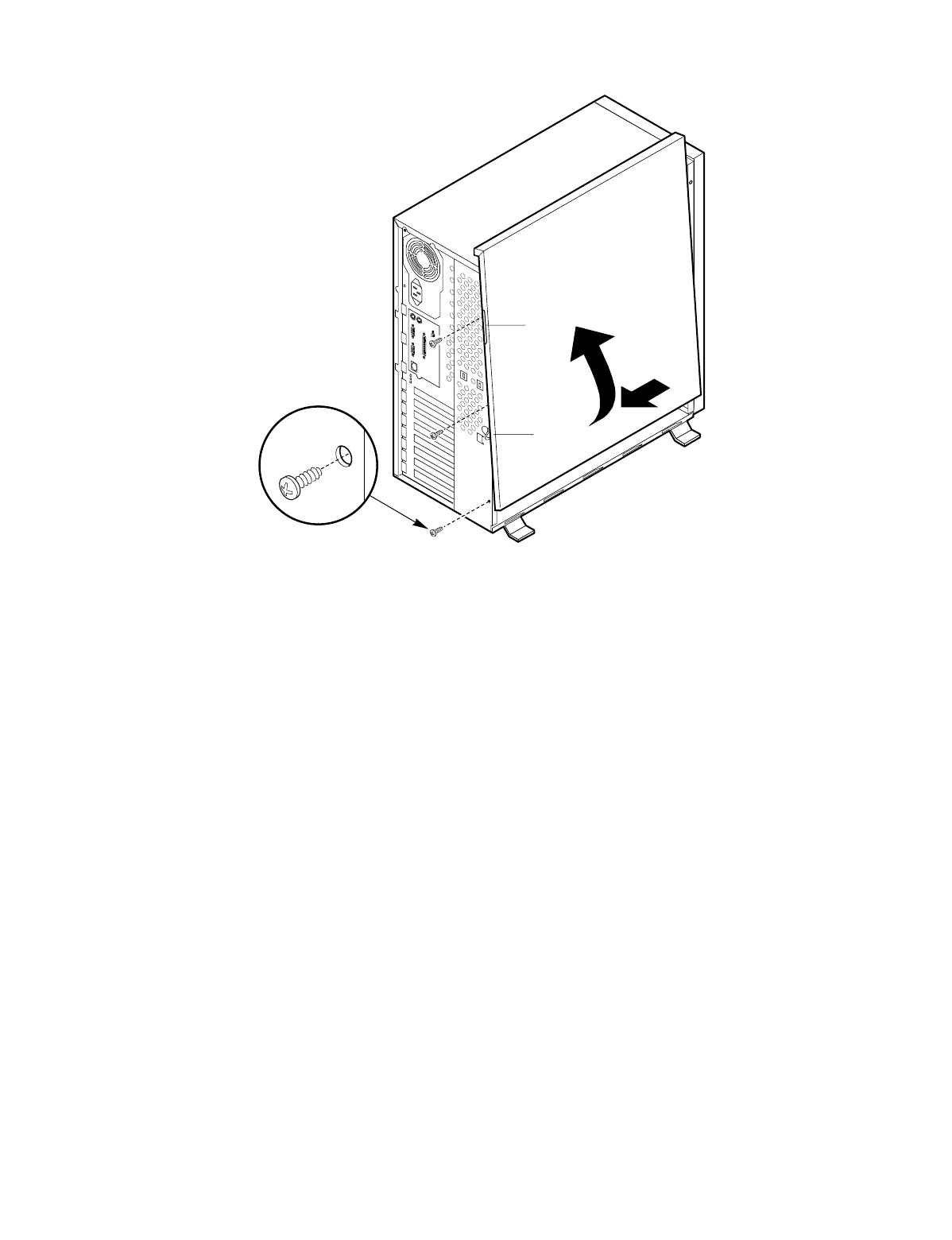
Working Inside the System 17
OM06410
A
C
B
Figure 5. Removing the Side Cover
A. Built in handle
B. Metal loop (for padlock)
C. Retaining screws (3)
Installing Chassis Feet
1. Each chassis foot has two sets of holes. The larger holes fit over alignment features in the
chassis to assist positioning the feet.
2. Align the smaller holes with the corresponding screw holes on the chassis bottom, and attach
each foot with two screws (silver screws with washers are provided).


















