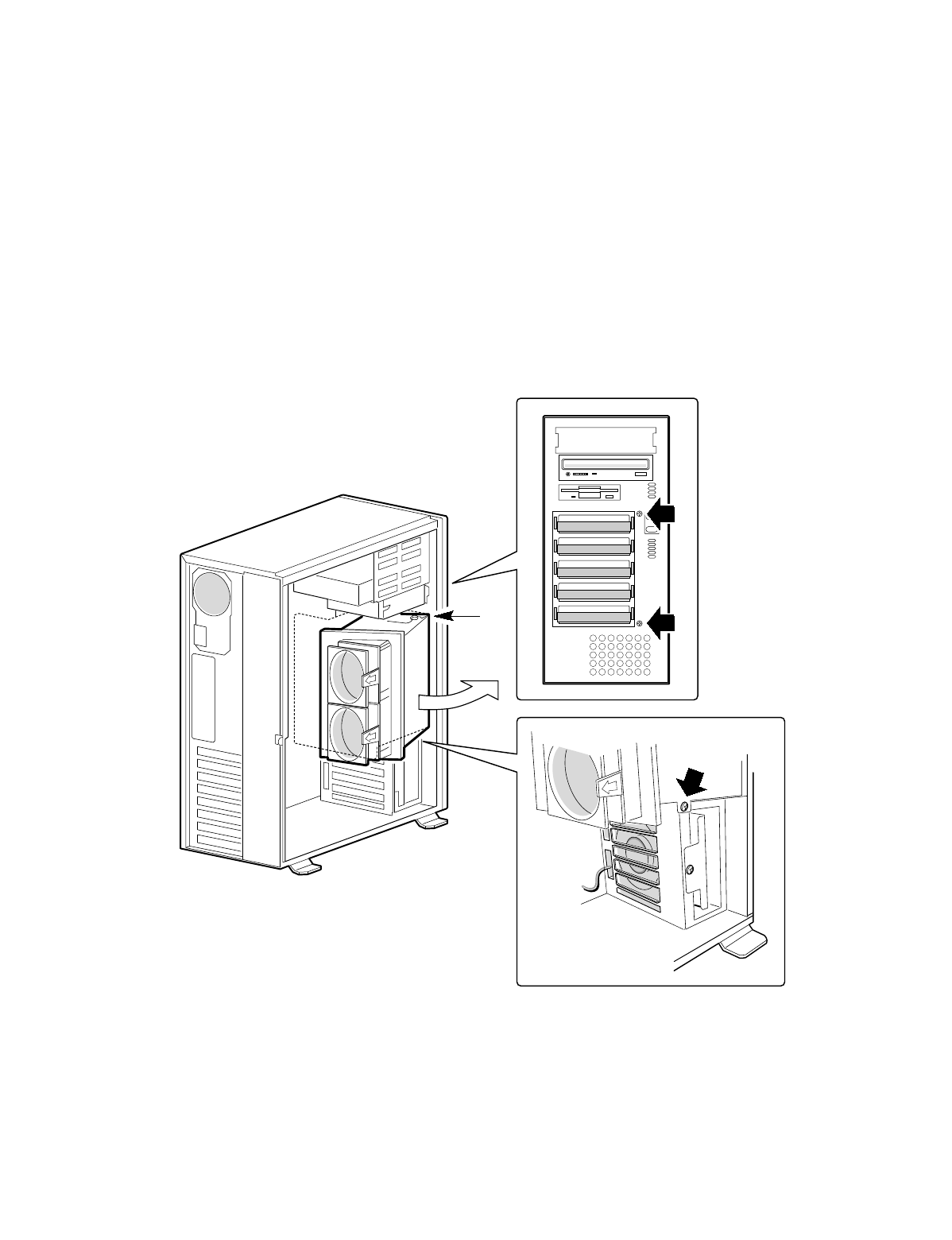
18 Intel Astor II Server Chassis Subassembly Product Guide
Removing the Hot-swap Bay
✏
NOTE
The hot-swap bay may be heavy if it is full of drives. It is not necessary to
remove the drives from the bay before removing the bay from the chassis.
However, we recommend you remove any drives in the bay before removing
the bay to minimize the risk of personal injury or property damage.
1. Remove the side cover. You do not need to remove the plastic front cover.
2. Remove the three screws holding the bay chassis.
3. Disconnect the power and data cables from the SCSI backplane.
4. Pivot the bay until it comes out of the chassis.
OM07043
A
Figure 6. Removing the Hot-swap Bay
A. Pivot point


















