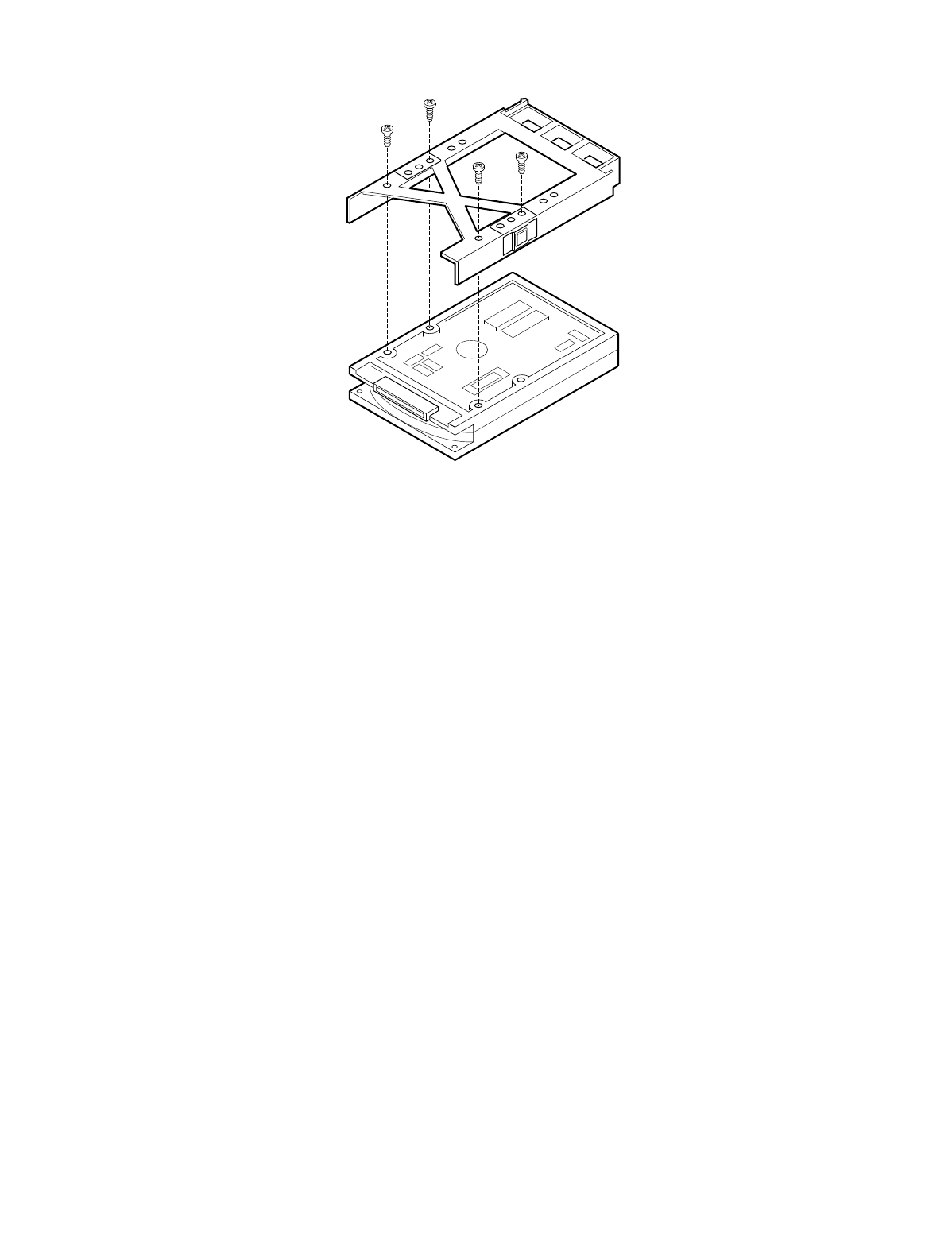
Working Inside the System 37
OM07035
Figure 22. Hard Disk Drive and Plastic Carrier
Installing a SCSI SCA2 Hard Disk Drive in the Hot-swap Bay
1. Open the plastic front door.
2. If there is a padlock installed on the metal EMI cover, remove it.
3. Pull the top of the metal EMI cover away from the chassis.
4. Position the drive/carrier assembly, locking tab to the left, so it engages the hot-swap bay
guide rails.
5. Gently push the assembly into the bay until it docks with the backplane connector and snaps
into place.
6. Close the metal EMI cover.
7. Close the plastic front door.


















