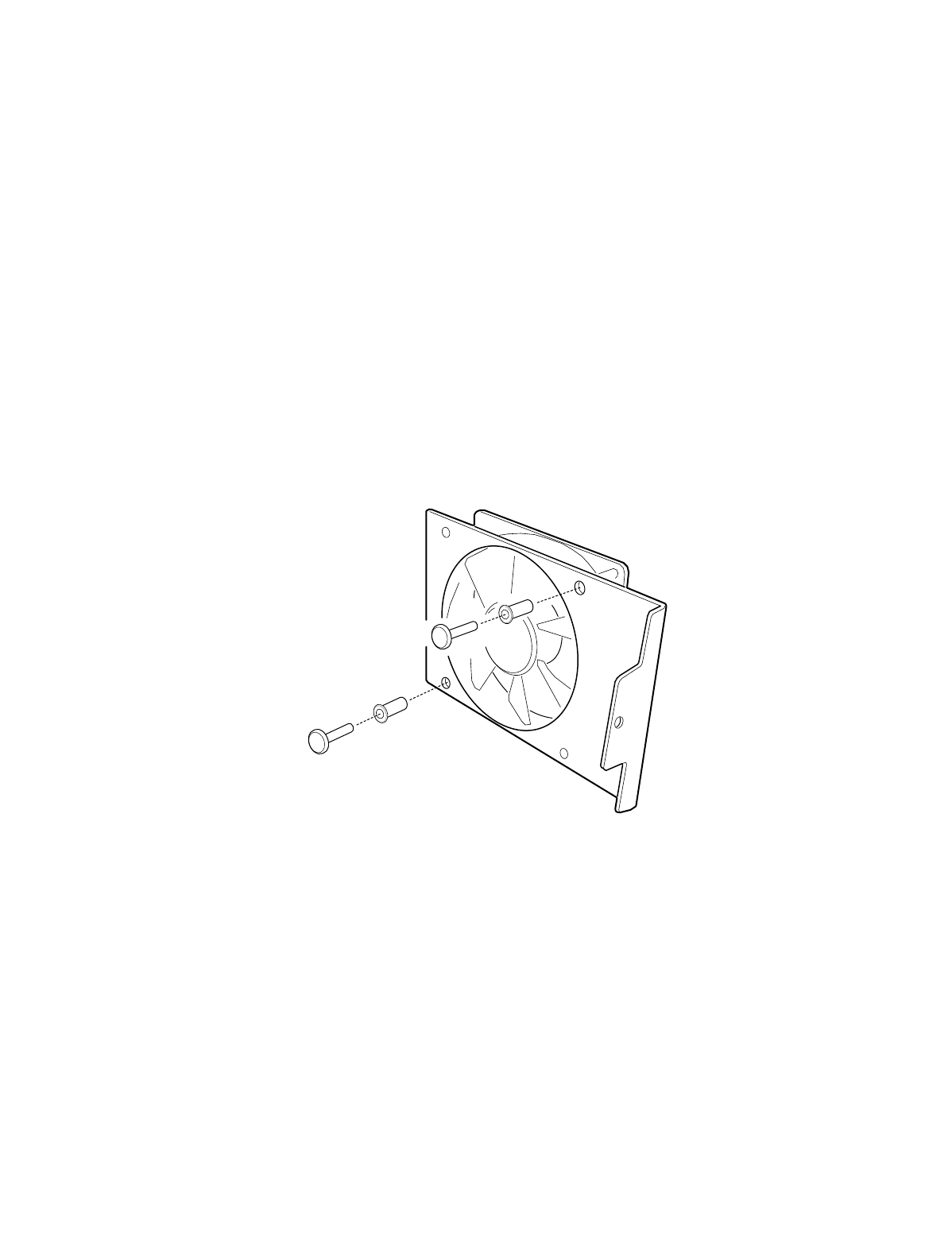
40 Intel Astor II Server Chassis Subassembly Product Guide
Installing the Front Fan
✏
NOTE
The removable fan pulls air from in front of the chassis so that it flows
across the boards and out the back. Thus, the fan must be oriented for the
correct airflow direction. If you place the fan so the label faces the back of
the chassis, this should provide the correct orientation. You can confirm this
by checking the embossed arrows on the side of the fan as you place it in its
bracket:
Arrow points horizontally toward back of chassis
Arrow points vertically up
Replace a failed fan with the same type as the one removed, with a
tachometer signal, or an approved fan. For a list of approved fans, contact
your distributor or customer service representative.
OM07564
Figure 25. Installing the Front Fan
1. Attach the fan to the bracket with two snap rivets.
2. Feed the fan’s power cable through the hole in the card guide.
3. Slide the fan bracket into the chassis. Make sure that the bottom of the bracket is set into the
notches on the metal tab.
4. Install and tighten the screw that holds the bracket to the chassis.


















