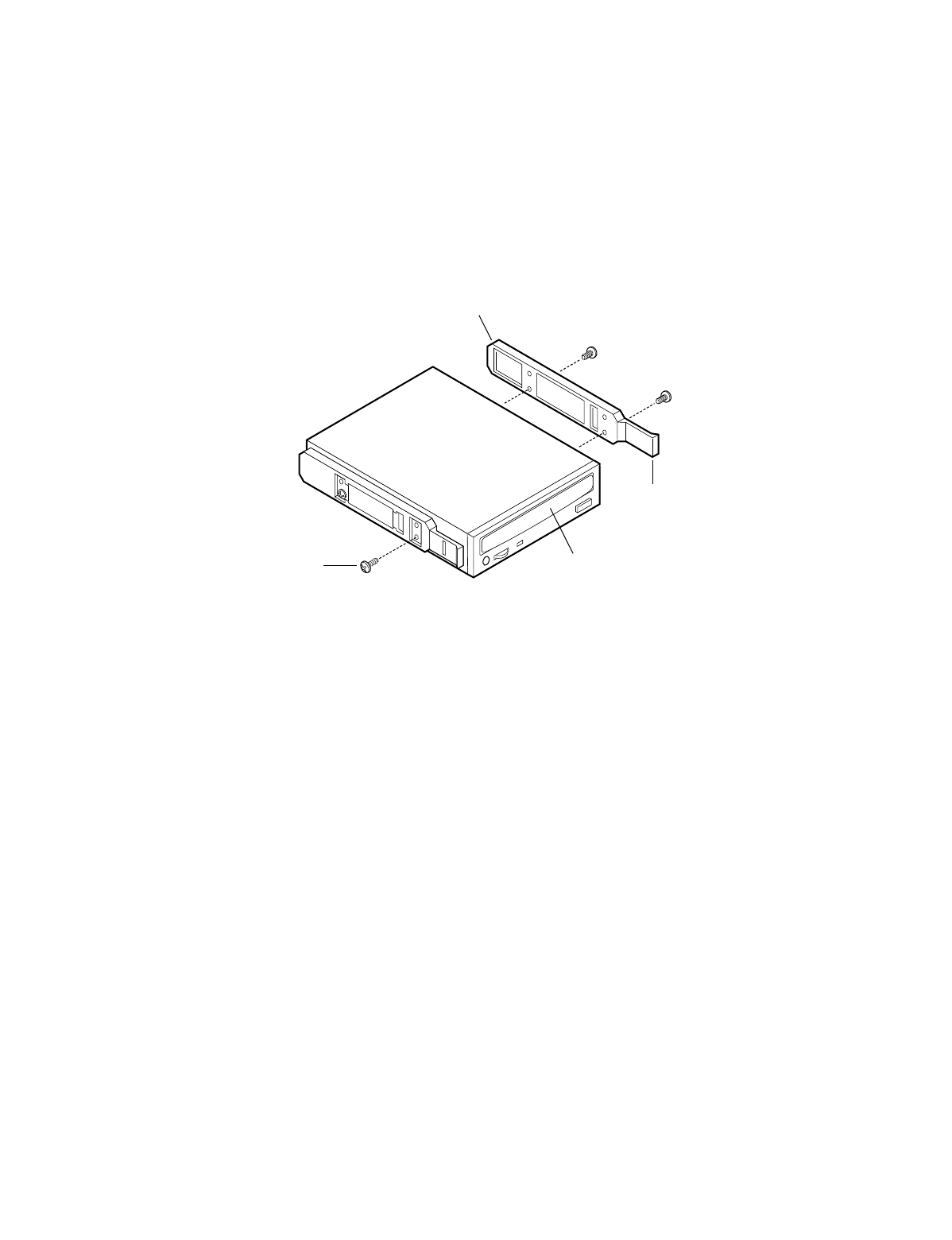
Working Inside the System 31
5. Remove the drive from its protective wrapper, and place it on an antistatic surface.
6. Record the drive model and serial numbers in your equipment log.
7. Set any jumpers and/or switches on the drive according to the drive manufacturer’s
instructions.
8. Using two screws (silver screws without washers are provided), attach each plastic slide rail
with its metal grounding plate to the drive.
9. Position the drive so the plastic slide rails engage in the bay guide rails. Push the drive into the
bay until the slide rails lock in place.
OM07046
C
B
D
A
Figure 19. Snap-in Plastic Slide Rails
A. CD-ROM or other removable media device
B. Tab on slide rail
C. Screws (4)
D. Slide rails (2)
10. Connect a power cable to the drive.
11. Connect a signal cable to the drive.


















