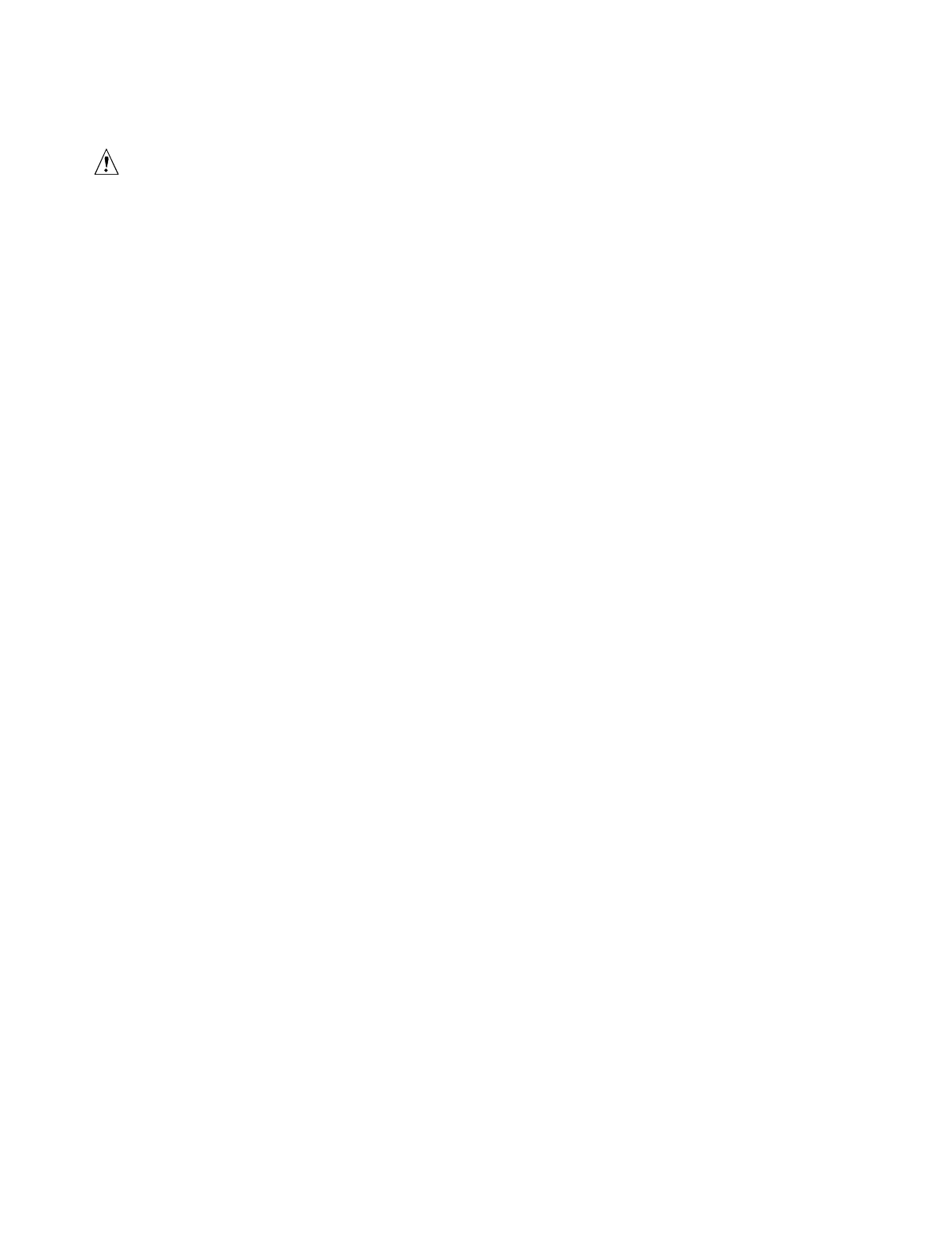
Working Inside the System 35
Installing the Side Cover
CAUTION
When you install the side cover, do not damage the EMI gaskets mounted on
the cover. Replace any damaged strips, or your system may not meet EMI
requirements.
1. Before replacing a side cover, check that you have not left loose tools or parts inside the
system.
2. Check that cables, add-in boards, and other components are properly installed.
3. Position the cover over the chassis so that the top row of tabs aligns with slots in the top of the
chassis. Slide the cover toward the front of the system until the cover tabs firmly engage in the
chassis.
4. Attach the cover to the chassis with the three screws you removed earlier, and tighten them
firmly.
5. To prevent unauthorized access inside the system, insert and lock a padlock through the metal
loop protruding through the slot in the back of the side cover.
6. Connect all external cables and the power cord to the system.


















