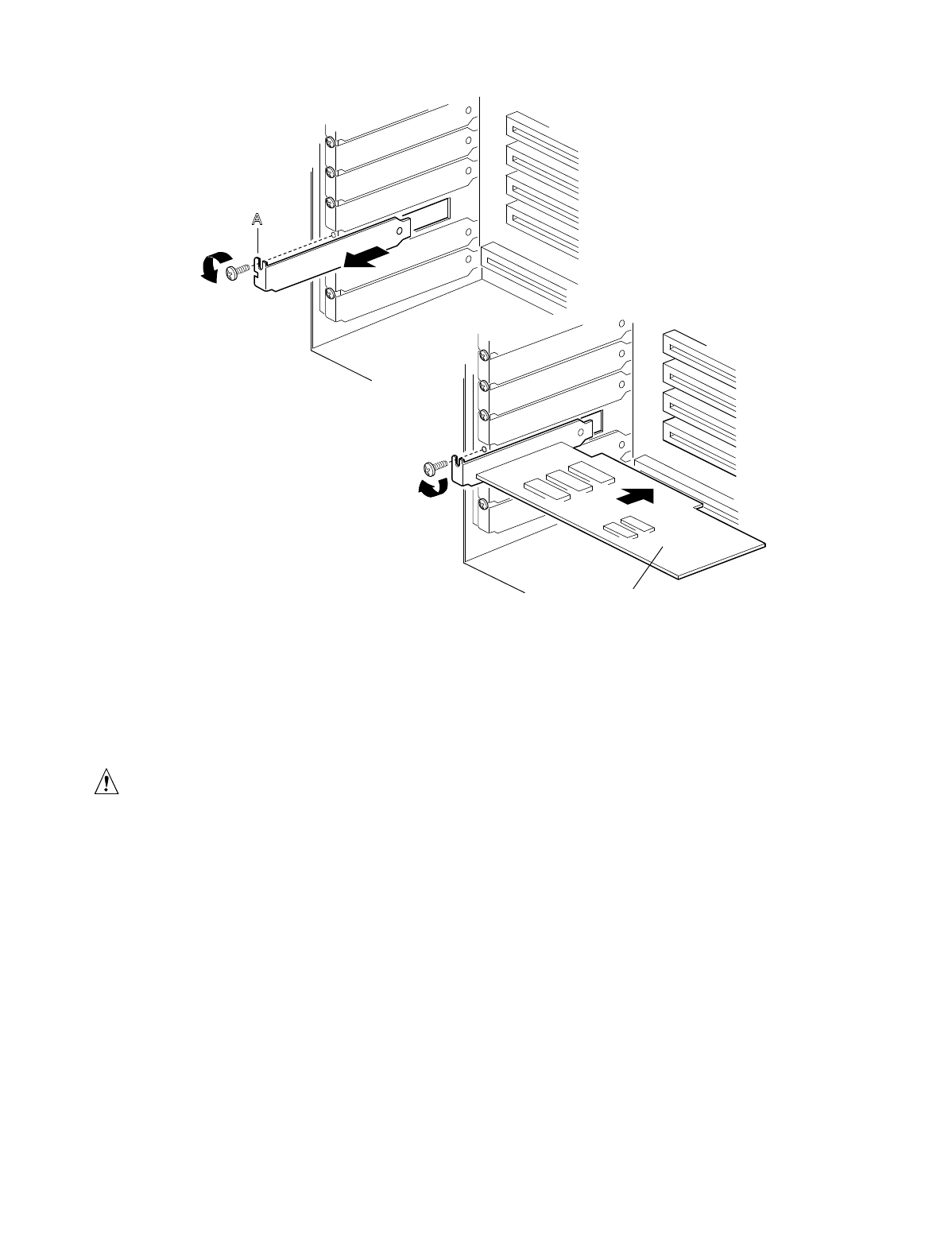
34 Intel Astor II Server Chassis Subassembly Product Guide
OM06425
A
B
Figure 21. Installing an Add-in Board
A. Expansion slot cover and screw
B. Add-in board, use same screw
Removing an Add-in Board
CAUTION
Slot covers must be installed on all vacant expansion slots. This maintains
the electromagnetic emissions characteristics of the system and ensures
proper cooling of system components.
1. Observe the safety and ESD precautions at the beginning of this chapter.
2. Disconnect any cables attached to the board you are removing.
3. Remove and save the screw from the board retaining bracket.
4. Holding the board by its top edge or upper corners, carefully pull it out. Do not scrape the
board against other components.
5. Store board in an antistatic protective wrapper.
6. If you are not reinstalling a board in the same slot, install a slot cover over the vacant slot. The
tapered foot of the cover must fit into the mating slot in the expansion slot frame.
7. Use the screw removed earlier. Insert it into the threaded hole, and push the rounded notch
against screw. Tighten it firmly to prevent the bracket from interfering with adjacent brackets.


















