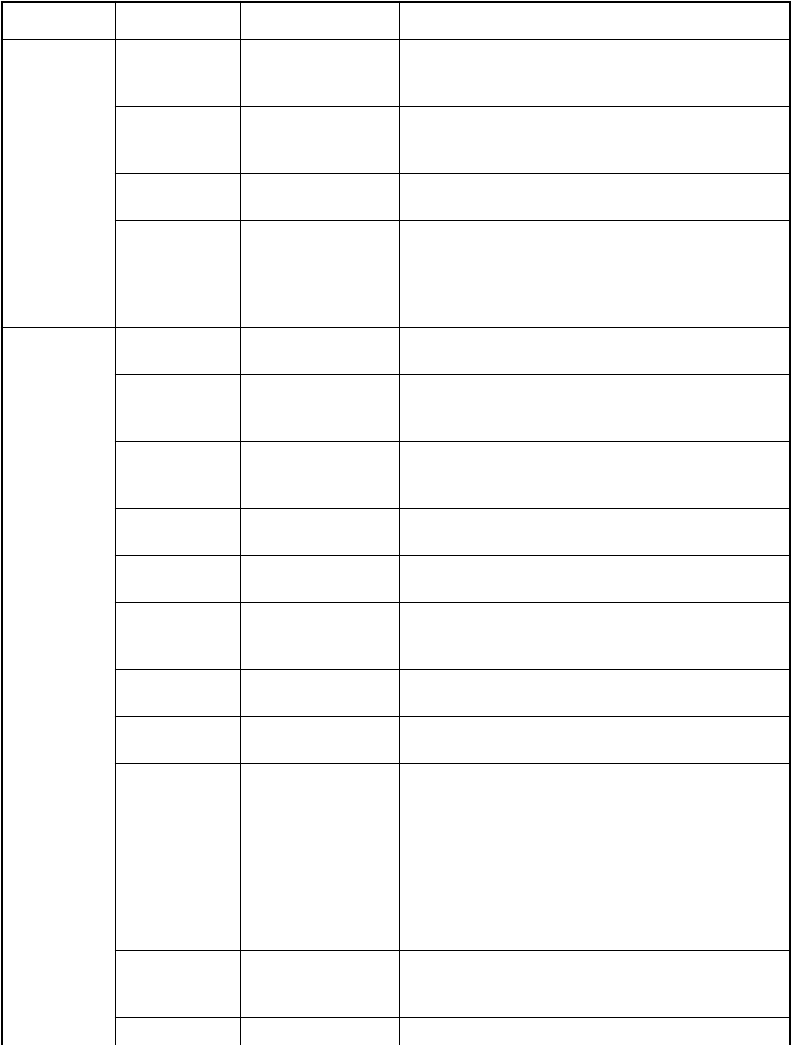
16 SELECTING MODE
16-1
16 SELECTING MODE
16.1 Items of the Selecting Mode
The following modes are available.
Menu Items Selecting item Display
1:
UNIT SET
TEMP. &
PRES.
°C / °F
hPa / mmHg /
inHg
Select the unit of temperature for atmospheric
correction. Select the unit of air pressure for
atmospheric correction .
ANGLE DEG(360°) /
GON(400G) /
MIL(6400M)
Choose degree, gon or mil unit for measuring
angle.
DISTANCE METER / FEET /
FEET and inch
Choose measuring unit for distance meter , feet
or feet and inch
FEET
US SURVEY /
INTERNATIONAL
Select the meter / feet conversion factor.
US SURVEY feet
1m=3.280833333333333 ft.
INTERNATIONAL feet
1m=3.280839895013123 ft.
2:
MODE
SET
POWER ON
MODE
ANGLE MEAS./
DISTANCE MEAS.
Select to set the measurement mode for angle or
distance when the power is turned on.
FINE/CRS/
TRK
FINE / COARSE /
TRACK
Select Fine /Coarse / Tracking mode in distance
measurement mode, when the power is turned
on.
HD&VD/SD HD&VD /SD Specify which is displayed first, horizontal and
vertical distance or slope distance, when the
power is turned on.
V ANGLE
Z0/H0
Zenith 0 /
Horizontal 0
Choose the vertical angle reading from zenith or
from level.
N-TIMES /
REPEAT
N-TIMES /
REPEAT
Select the measurement mode for distance
when the power is turned on.
TIMES OF
MEAS.
0~99 Set N (number of times) for times of distance
measurement. When setting number of times as
1, it is single measurement.
NEZ / ENZ NEZ / ENZ Select a coordinate displaying order either NEZ
or ENZ.
HA
MEMORY
ON / OFF Horizontal angle set can be retained after the
power is turned off.
ESC KEY
MODE
DATA COLLECT /
LAYOUT / REC /
OFF
You can select a function of the [ESC] key.
DATA COLLECT / LAYOUT: It is possible to
enter data input mode (in DATA COLLECT) or
Layout Menu from normal measuring mode
directly.
REC: While executing normal or offset
measuring, the measuring data can be output.
OFF: Returns to normal function.
COORD.
CHECK
ON / OFF Select coordinate displaying ON or OFF when
setting a point.


















