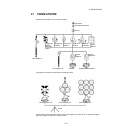17 CHECK AND ADJUSTMENT
17-13
14
Press the [F4](SET) key. Repeat the procedures in
step
13 and 14 so that the count of measured
times matches to the one in FACE(2).
Then the display returns to main menu.
● To show the constant list of systematic error of
instrument
1 Press the [F3] key from Adjustment Mode menu 1/
2.
[F3]
2 Press the [F2] key.
Correction values are displayed.
[F2]
3 Press the [F1] key.
The display returns to previous menu.
[F1]
*1) It is able to get the average value from 1 to 10 measurements. To get the average, repeat the
procedures in steps
5, 6 or 10, 11. The measured times is counted in the second line of display.
*2) The compensation values of 1) Error of vertical axis (X,Y tilt sensor offset), 2) Collimation error, and 3)
Error of vertical angle 0datum will be set and memorized internally.
*3) The operating procedure steps to set compensation value of 4) Error of horizontal axis.
*4) Pressing the [F1](SKIP) key enables to set next step without changing the last compensated value.
*5) Pressing the [F1](SKIP) key makes end of setting without changing compensation value.
COMPLETE
ADJUSTMENT MODE
F1:V ANGLE 0 POINT
F2:INST. CONSTANT
F3:V0 AXIS
V0 AXIS
F1:MEASUREMENT
F2:CONSTANT LIST
VCo: -1°57'12"
HCo: -0°00'20"
HAx: -0°00'20"
EXIT