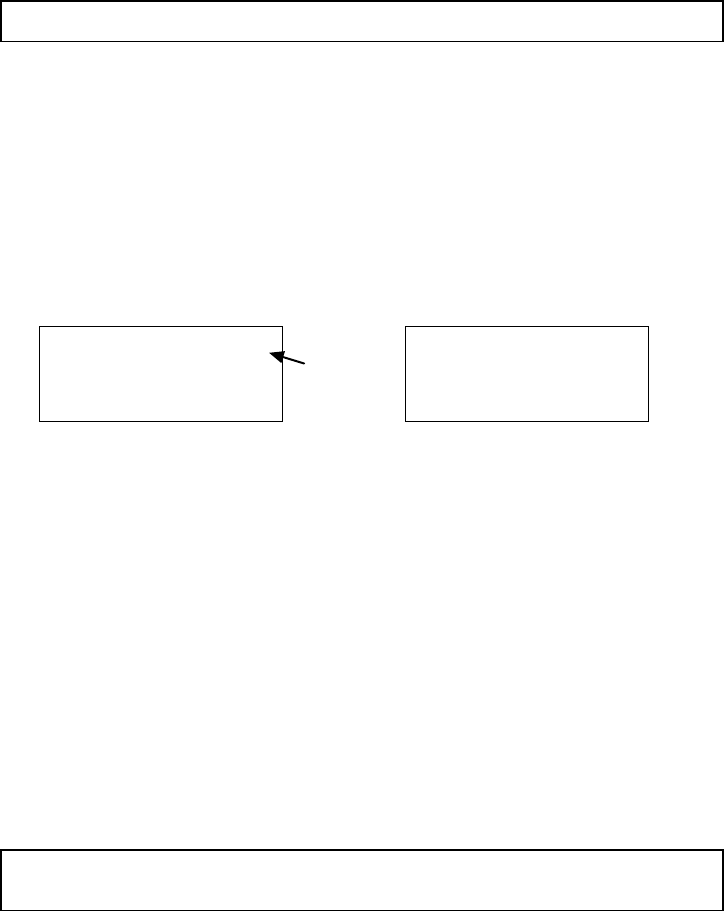
4-1
4 DISTANCE MEASUREMENT
4 DISTANCE MEASUREMENT
● Prism mode and Non-prism mode
In GPT-2000 series, the distance measurement will be done using invisible pulse laser beam emitted
from pulse laser diode. You can select measurement mode between Prism mode which collimating a
prism and Non-prism mode that is collimating a target object except prism.
● Non-prism mode enables all distance measurements such Distance measurement, Coordinate
measurement, Offset measurement and Layout.
● To switch over Prism mode to Non-prism mode or contrary, press the [NP/P] soft key in each
measurement display. [NP] of Non-prism mode indicator will be shown at the right corner of the
display in Non-prism mode measurement.
Changing mode shall be done before measurement.
● It is possible to set Non-prism mode for distance measurement during the power on time. Refer to
16.SELECTING MODE to set the option.
● If happened collimating the near distance prism in Non-prism mode, measurement will not be done
because of too much light.
4.1 Setting of the Atmospheric Correction
When setting the atmospheric correction, obtain the correction value by measuring the temperature
and pressure. Refer to Section 12.2 “Setting of Atmospheric Correction Value”.
4.2 Setting of the Correction for Prism Constant / Non-prism Constant
Topcon’s prism constant value is 0. Set correction for prism at 0. If the prism is of another manufacture,
the appropriate constant shall be set beforehand. Refer to Chapter 11 “SETTING THE PRISM / NON-
PRISM CONSTANT VALUE”. The setting value is kept in the memory even after power is off.
Note: Those distance shorter than 2.5m will not be displayed in Non-prism mode.
Note: Confirm that Non-prism correction value is set at zero before measurement target such
as a wall in Non-prism mode.
Example
HR: 120°30'40"
HD* 65.432 m
N
P
VD: 12.345 m
MEAS MODE NP/P P1
↓
N: 120.456 m
E: 34.567 m
N
P
Z: 12.345 m
MEAS MODE NP/P P1
↓
Distance measurement mode
Coordinate measurement mode
Non-prism
mode
indicator
To change the mode, press the [NP/P] soft key in each measurement.


















