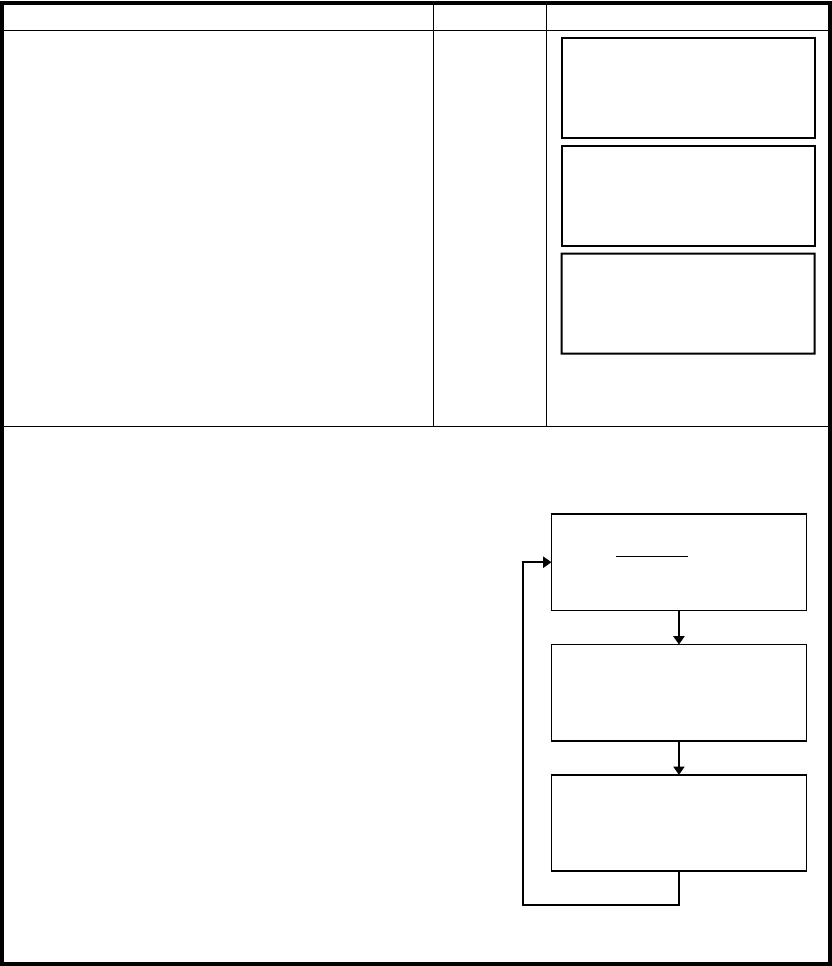
8 LAYOUT
8-7
8.1.4 Setting Backsight Point
The following three setting methods for Backsight point can be selected.
1) Setting from the coordinate data file stored in the internal memory.
2) Direct key input of coordinate data.
3) Direct key input of setting angle.
● Example setting :Setting the backsight point from the internal coordinate data file
Operating procedure Operation Display
1 Press the [F2](BACKSIGHT) key from the Layout
menu 1/2.
[F2]
2 Press the [F1] (INPUT) key.
Enter PT#, press the [F4](ENT) key. *1)
[F1]
Enter PT#
[F4]
3 Sight the backsight point and press the [F3](YES)
key.
The display returns to the layout menu 1/2.
Sight BK
[F3]
*1) Refer to Section 2.6 "How to enter alphanumeric characters".
● With each pressing of [F3] key,
method of inputting backsight
is changed.
BACKSIGHT
PT#:
INPUT LIST NE/AZ ENT
BACKSIGHT
PT#=BK-01
1234 5678 90.– [ENT]
BACKSIGHT
H(B)= 0°00'00"
>Sight ? [YES][NO]
BACKSIGHT
PT#:
INPUT LIST NE/AZ ENT
[F3](NE/AZ)
N
→
0.000 m
E : 0.000 m
INPUT ––– AZ ENTER
BACKSIGHT
HR:
INPUT ––– PT# ENTER
[F3](AZ)
[F3](PT#)


















