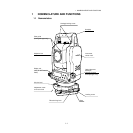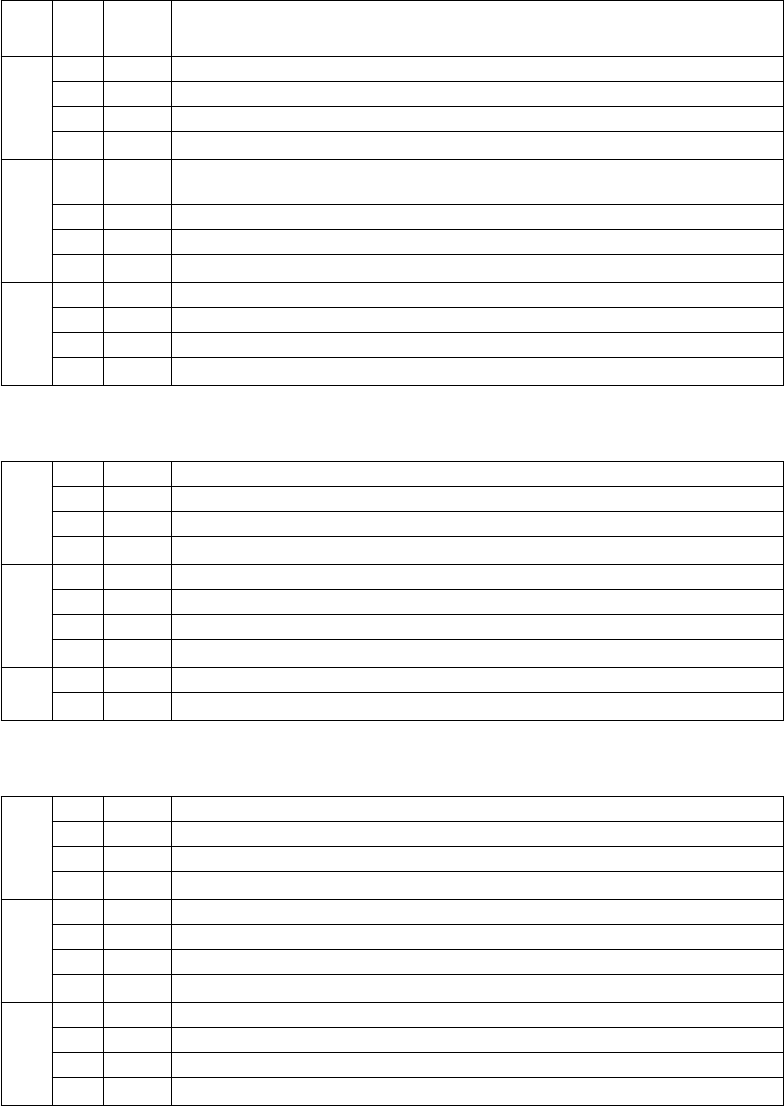
1-5
1 NOMENCLATURE AND FUNCTIONS
Angle measurement
Distance measurement mode
Coordinate measurement mode
Page
Soft
key
Display
mark
Function
1
F1 0SET Angle of Horizontal is set to 0°00'00"
F2 HOLD Hold the horizontal angle
F3 HSET Sets a required horizontal angle by entering numerals.
F4
P1
↓
The function of soft keys is shown on next page (P2).
2
F1 TILT
Setting Tilt Correction
If ON, the display shows tilt correction value.
F2 REP Repetition angle measurement mode
F3 V% Vertical angle percent grade(%) mode
F4
P2
↓
The function of soft keys is shown on next page (P3).
3
F1 H-BZ Sets the buzzer sound for every horizontal angle 90°
F2 R/L Switches R/L rotation of horizontal angle.
F3 CMPS Switches the COMPASS ON/OFF of vertical angle.
F4
P3
↓
The function of soft keys is shown on next page (P1).
1
F1 MEAS Start measuring
F2 MODE Sets a measuring mode, Fine/Coarse/Tracking
F3 NP/P Switches non-prism mode or prism mode.
F4
P1
↓
The function of soft keys is shown on next page (P2).
2
F1 OFSET Select Off-set measurement mode
F2 S.O Select stake out measurement mode
F3 S/A Select set audio mode
F4
P2
↓
The function of soft keys is shown on next page (P3).
3
F2 m/f/i Switches meter, feet or feet and inch unit.
F4
P3
↓
The function of soft keys is shown on next page (P1).
1
F1 MEAS Start measuring
F2 MODE Sets a measuring mode, Fine/Coarse/Tracking
F3 NP/P Switches non-prism mode or prism mode.
F4
P1
↓
The function of soft keys is shown on next page (P2).
2
F1 R.HT Sets a prism height by input values.
F2 INSHT Sets an instrument height by input values.
F3 OCC Sets an instrument coordinate point by input values.
F4
P2
↓
The function of soft keys is shown on next page (P3).
3
F1 OFSET Select Off-set measurement mode
F2 m/f/i Switches meter, feet or feet and inch unit.
F3 S/A Select set audio mode
F4
P3
↓
The function of soft keys is shown on next page (P1).