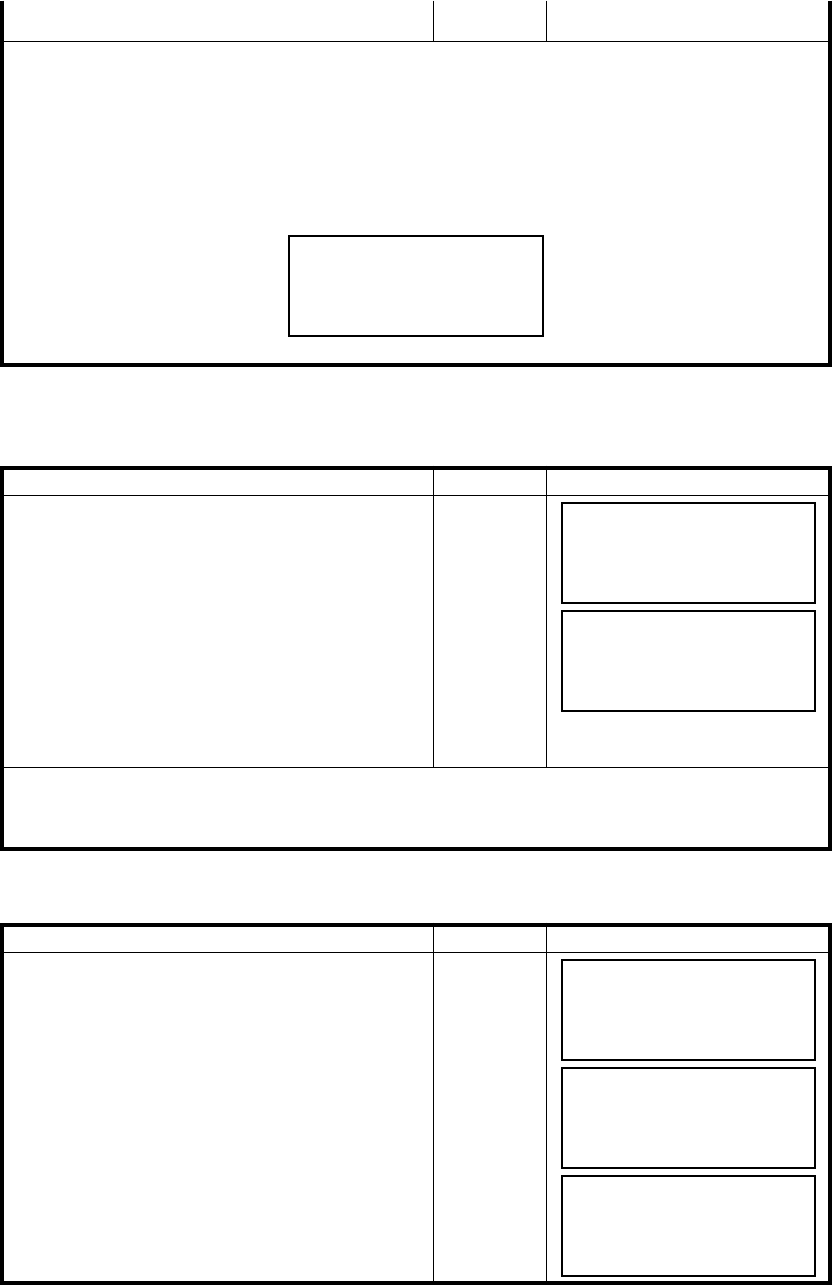
7-8
7 DATA COLLECTION
7.2.1 Searching the recorded data
While executing the DATA COLLECT mode, you can search the recorded data.
7.2.2 Entering PCODE / ID using PCODE Library
While executing the DATA COLLECT mode, you can enter PCODE /ID from PCODE Library.
*1) Refer to Section 2.6 “How to Enter Alphanumeric characters”.
*2) PCODE can be input by inputting a register number linked with PCODE Library.
To show the list of PCODE library, press the [F2](SRCH) key.
*3) Data collect sequence can be set to [EDIT→MEAS]. See to Section 7.6 “Setting Parameter of Data
Collect [CONFIG.]”.
*4) The mark "*" indicates the previous measuring mode.
*5) You can confirm the measured data as follows. Refer to Section 7.6 “Setting Parameter of Data Collect
[CONFIG.]”.
Operating procedure Operation Display
1 While executing the DATA COLLECT mode, press
[F2](SRCH) key. *1)
The using file name will appear on the top of the
right side of the display.
[F2]
2 Select one of three search methods by pressing
[F1] to [F3] key. *2)
[F1] to [F3]
*1) It is possible to see the PCODE list when the arrow is located beside PCODE or ID.
*2) The operation is same as the "SEARCH" in the MEMORY MANAGER mode.
For more information, refer to Section 9.2 “Searching Data”.
Operating procedure Operation Display
1 Move the arrow to the PCODE or ID in the DATA
COLLECT mode, press the [F1](INPUT) key.
[F1]
2 Enter a register number linked with PCODE library
and press the [F4](ENT) key.
(Example)
Register number, 32 = TOPCON
Enter No
[F4]
V : 90°10'20"
HR: 120°30'40"
SD: 98.765 m
> OK ? [YES][NO]
PT#
→
PT-02
PCODE :
R.HT : 1.200 m
INPUT SRCH MEAS ALL
SEARCH [TOPCON]
F1:FIRST DATA
F2:LAST DATA
F3:PT# DATA
PT# :PT-02
PCODE
→
R.HT : 1.200 m
INPUT SRCH MEAS ALL
PT# :PT-02
PCODE =32
R.HT : 1.200 m
1234 5678 90.– [ENT]
PT# :PT-02
PCODE :TOPCON
R.HT
→
1.200 m
INPUT SRCH MEAS ALL


















