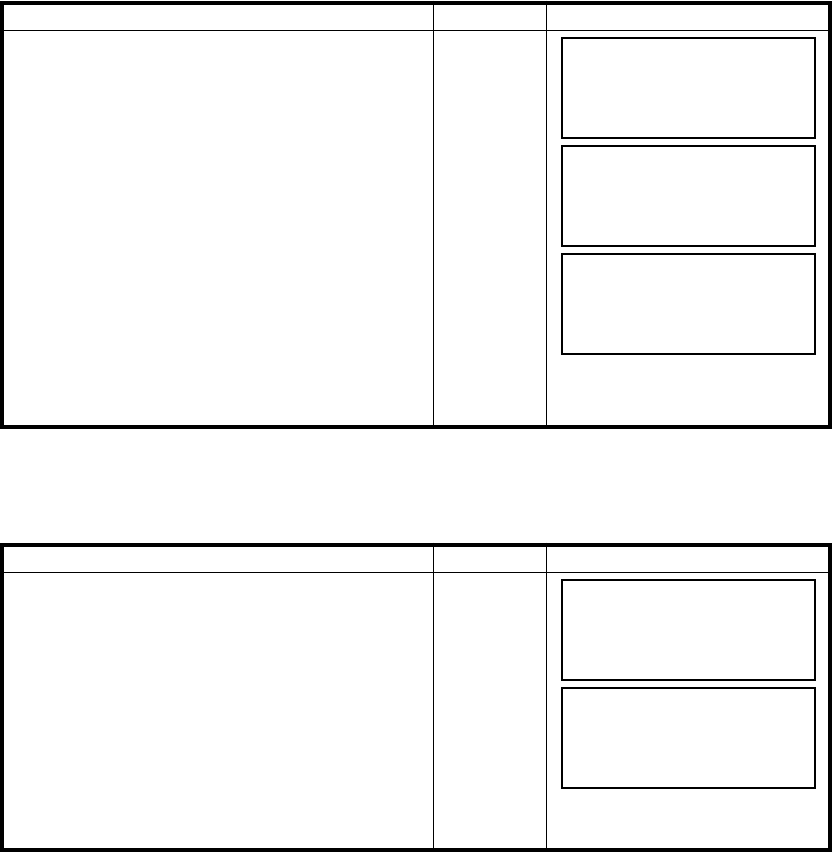
6 SPECIAL MODE (Menu Mode)
6-21
6.4.5 Selecting Battery Type
On-board battery BT-32Q can be also available for GPT-2000 series. When you use BT-32Q (Ni-Cd)
battery, select [Ni-Cd] type of battery in this parameters 1 menu.
If you select wrong type of battery, the battery remaining display may work incorrectly.
BT-52QA : Ni-MH battery type, BT-32Q : Ni-Cd battery type.
6.5 Setting Contrast of Display
Setting level for contrast of display (LCD)
Operating procedure Operation Display
1 After pressing the [MENU] key, press the [F4](P
↓
)
key twice to get the menu on page 3/3.
[MENU]
[F4]
[F4]
2 Press the [F1] key and press the [F4](P
↓
) key to
get the menu on page 2.
[F1]
[F4]
3 Press the [F2] key.
[F2]
4 Press the [F2] key to select Ni-Cd battery type.
Then press the [F4](ENTER) key.
[F2]
[F4]
Operating procedure Operation Display
1 After pressing the [MENU] key, press the [F4](P
↓
)
key twice to get the menu on page 3.
[MENU]
[F4]
[F4]
2 Press the [F2] key.
[F2]
3 Press the [F1](
↓
) key or [F2](
↑
) key, and press the
[F4](ENTER) key.
[F1]or [F2]
[F4]
MENU 3/3
F1:PARAMETERS 1
F2:CONTRAST ADJ.
P
↓
PARAMETERS 1 2/2
F1:ERROR CORRECTION
F2:BATTERY TYPE
P
↓
BATTERY TYPE
[F1:Ni-MH ]
F2:Ni-Cd
ENTER
MENU 3/3
F1:PARAMETERS 1
F2:CONTRAST ADJ.
P
↓
CONTRAST ADJUSTMENT
LEVEL: 4
↓
↑
––– ENTER


















