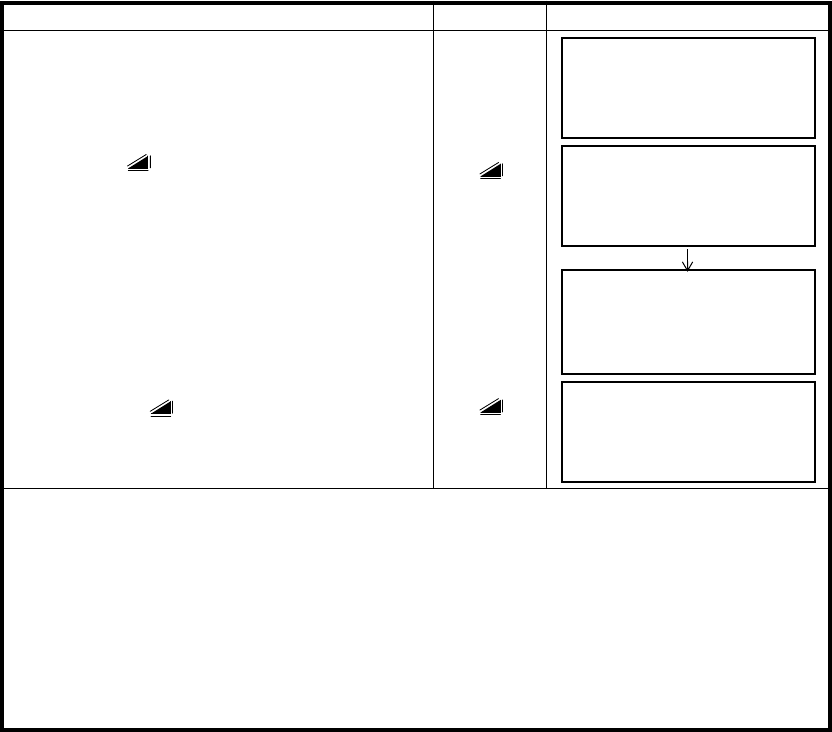
4-2
4 DISTANCE MEASUREMENT
4.3 Distance Measurement (Continuous Measurement)
Make sure the mode displays angle measurement.
Operating procedure Operation Display
1 Collimate the center of prism.
Collimate P
2 Press the [ ] key.
Distance measurement starts. *1),2)
[ ]
The measured distances are shown. *3)~*5)
● Pressing the [ ] key again, the display
changes to horizontal (HR) and vertical (V)angle
and slope distance(SD). *6)
[ ]
*1) When EDM is working, the "✻ " mark appears in the display.
*2) To change mode from Fine to Coarse or Tracking, refer to section 4.5 “Fine Mode/Tracking Mode/
Coarse Mode”.
To set the distance measurement on when the instrument is powered on, refer to Chapter 16
“SELECTING MODE”.
*3) The distance unit indicator "m" (for meter) , "f" (for feet or feet inch) appears and disappears alternatively
with buzzer sounds at every renewal of distance data.
*4) Measurement may repeat automatically in the instrument if the result is affected by shimmer etc..
*5) To return to the normal measuring angle mode from a distance measuring mode, press the [ANG] key.
*6) It is possible to choose the display order (HR, HD, VD) or (V, HR, SD) for initial measuring distance
mode. Refer to Chapter 16 “SELECTING MODE”.
V : 90°10'20"
HR: 120°30'40"
0SET HOLD HSET P1
↓
HR: 120°30'40"
HD*[r] << m
VD: m
MEAS MODE NP/P P1
↓
HR: 120°30'40"
HD* 123.456 m
VD: 5.678 m
MEAS MODE NP/P P1
↓
V : 90°10'20"
HR: 120°30'40"
SD* 131.678 m
MEAS MODE NP/P P1
↓


















