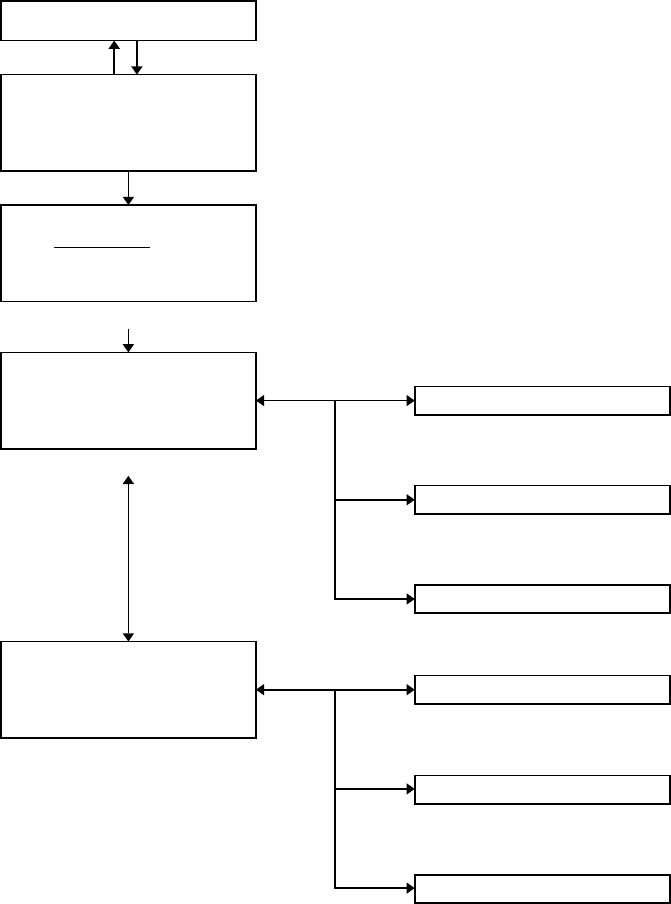
7-2
7 DATA COLLECTION
● Data collect menu operation
By pressing the [MENU] key, the instrument will be in MENU 1/3 mode.
Press the [F1](DATA COLLECT) key, the menu of data collect 1/2 will be shown.
[ESC]
[MENU]
[F1]
Normal measurement mode
MENU 1/3
F1:DATA COLLECT
F2:LAYOUT
F3:MEMORY MGR. P
↓
SELECT A FILE
FN:
INPUT LIST ––– ENTER
Set file
Selecting data collection file
DATA COLLECT 1/2
F1:OCC.PT# INPUT
F2:BACKSIGHT
F3:FS/SS P
↓
DATA COLLECTION MENU 1/2
OCC.PT# INPUT
Setting occupied point
See Section 7.1.3 “Occupied Point and
Backsight Point”.
BACK SIGHT
Setting direction angle
See Section 7.1.3 “Occupied Point and
Backsight Point”.
FS/SS
Executing data collection
See section 7.2 “Operational Procedure of
“DATA COLLECT””
[ESC] [F1]
[F2]
[F3]
DATA COLLECT 2/2
F1:SELECT A FILE
F2:PCODE INPUT
F3:CONFIG. P
↓
DATA COLLECTION MENU 2/2
[F4]
SELECT A FILE
File can be selected for Data collect.
See Section 7.1.1 “Selecting a File for Data
Collection”.
PCODE INPUT
Editing PCODE library
See Section 7.5 “Editing PCODE Library
[PCODE INPUT]”
[ESC] [F1]
[F2]
[F3]
CONFIG
Setting Parameter of Data Collect
See Section 7.6 “Setting Parameter of Data
Collect [CONFIG.]”.


















