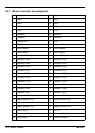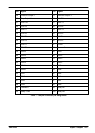Basic Installation 3-3MN1903
3.3 Installation
NextMove PCI can be installed into an AT style personal computer that has a free 7 inch PCI
card slot. The Baldor Motion Toolkit CD supports the following operating systems:
Windows 95, Windows 98, Windows ME, Windows NT4 and Windows 2000.
3.3.1 Installing the NextMove PCI card
CAUTION: Before touching the card, be sure to discharge static electricity from your
body and clothing by touching a grounded metal surface. Alternatively,
wear an earth strap while handling the card.
1. Exit any applications that are running and close all windows. Shutdown Windows.
2. T urn of f the power (if not automatically done by Windows) and unplug all power cords.
3. Remove the cover from the computer system unit.
4. Locate an unused PCI slot.
5. Remove the backplate cover from the slot, and save the screw for later use.
6. Discharge any static electricity from your body and clothing.
7. Remove the card from its protective wrapper. Do not touch the gold contacts at the bottom
of the card.
8. Align the bottom of the card (gold contacts) with the slot and press the card firmly into the
socket. When correctly installed, the card locks into place.
9. Make sure that the top of the card is level (not slanted) and that t he slot o n top of the card’s
metal bracket lines up with the screw hole in the PC case.
10. Insert the screw and tighten to secure the card.
If you are also installing NextMove PCI expansion card(s) or a CAN Bracket board see section
3.3.2 before continuing with step 11.
11. Replace the computer cover and screws.
12. Reconnect any cables and power cords that were disconnected or unplugged.
3.3.2 NextMove PCI Expansion card and CAN Bracket board
1. Remove t he backplate and install the NextMove PCI expansion card in t he neighboring slot
on the component side of the main NextMove PCI card. See sections A.1.1 for details about
connections to the NextMove PCI card.
2. If you a re installing aCAN Bracket board, remove thebackplate froma sparePCI slotlocation
and install the card. See sections 4.6 and A.1.9 for details about the connections to the
NextMove PCI card.
This completes the basic installation.
You should read the following sections in
sequence before using the NextMove PCI.