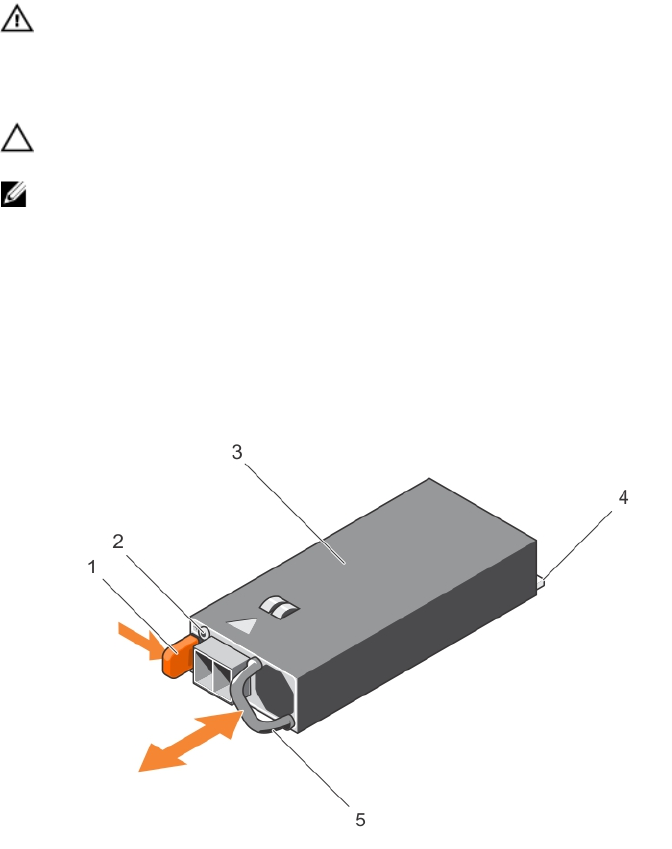
Required wires
• One UL 10 AWG, 2 m maximum (stranded) black wire [–(48–60) V DC]
• One UL 10 AWG, 2 m maximum (stranded) red wire (V DC return)
• One UL 10 AWG, 2 m maximum green/yellow, green with a yellow stripe, stranded wire (safety
ground)
Removing a DC power supply unit
Prerequisites
WARNING: For equipment using –(48–60) V DC power supplies, a qualified electrician must
perform all connections to DC power and to safety grounds. Do not attempt connecting to DC
power or installing grounds yourself. All electrical wiring must comply with applicable local or
national codes and practices. Damage due to servicing that is not authorized by Dell is not
covered by your warranty. Read and follow all safety instructions that came with the product.
CAUTION: The system requires one power supply for normal operation. On power-redundant
systems, remove and replace only one power supply at a time in a system that is powered on.
NOTE: You may have to unlatch and lift the optional cable management arm if it interferes with
power supply removal. For information about the cable management arm, see the system’s rack
documentation.
Steps
1. Disconnect the power wires from the power source and the connector from the power supply you
intend to remove.
2. Disconnect the safety ground wire.
3. Press the release latch and slide the power supply out of the chassis.
Figure 47. Removing and installing a DC power supply
1. release latch 2. power supply status indicator
104


















