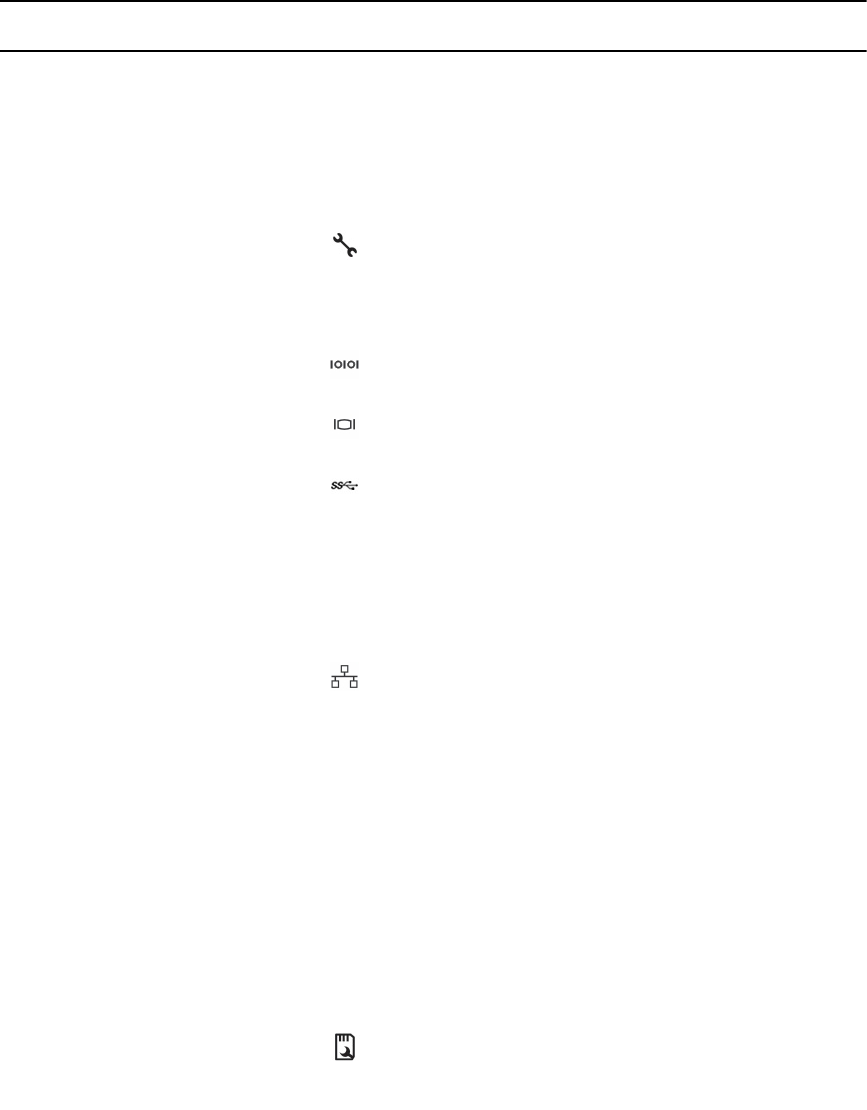
Item Indicator, button, or
connector
Icon Description
To reset iDRAC (if not disabled in F2
iDRAC setup) press and hold the button
for more than 15 seconds.
2 System identification
connector
Connects the optional system status
indicator assembly through the optional
cable management arm.
3 iDRAC8 Enterprise port Dedicated management port for
iDRAC8.
4 Half-height PCIe
expansion-card slot (3)
Allows you to connect up to three half-
height PCI Express expansion cards.
5 Serial connector Allows you to connect a serial device to
the system.
6 Video connector Allows you to connect a VGA display to
the system.
7 USB connector (2) Allows you to connect USB devices to
the system. The ports are USB 3.0-
compliant.
8 Full-height PCIe
expansion-card slot (3)
Allows you to connect up to three full-
height PCI Express expansion cards.
These are reserved for Dell PERC H310
and LSI 9207-8i.
9 Ethernet connector (4) Four integrated 10/100/1000 Mbps NIC
connectors
or
Four integrated connectors that include:
• Two 10/100/1000 Mbps NIC
connectors
• Two 100 Mbps/1 Gbps/10 Gbps SFP
+/10 GbE T connectors
10 Power supply unit (PSU1)
AC 495 W, 750 W, or
1100 W
DC 495 W, 750 W, or
1100 W
11 Power supply unit
(PSU2)
12 vFlash media card slot Allows you to insert a vFlash media card.
13 Two HDD blanks
15


















